Advice and answers from the ScanUnlimited Team
We’ve recently released the Power-Ups!
This feature allows you to do the following:
- View when Amazon was last seen in the buy box
- View Average 30 day sales rank
- View Average 90 day sales rank
- View Average 180 day sales rank
- View Current Review Count
- View Current Review Stars
To use this feature:
- Select the scan you want to check.
- It is highly recommended to first filter your scan for listings that meet your buying criteria before triggering the power-up feature. Using the power-up feature incorrectly will result in requests being throttled.
- Select all of the products that you are interested in gather information on.
- Click the drop-down beside the select all checkbox and click Power Up.
You will be able to see all the data being pulled up as you scroll to the right.
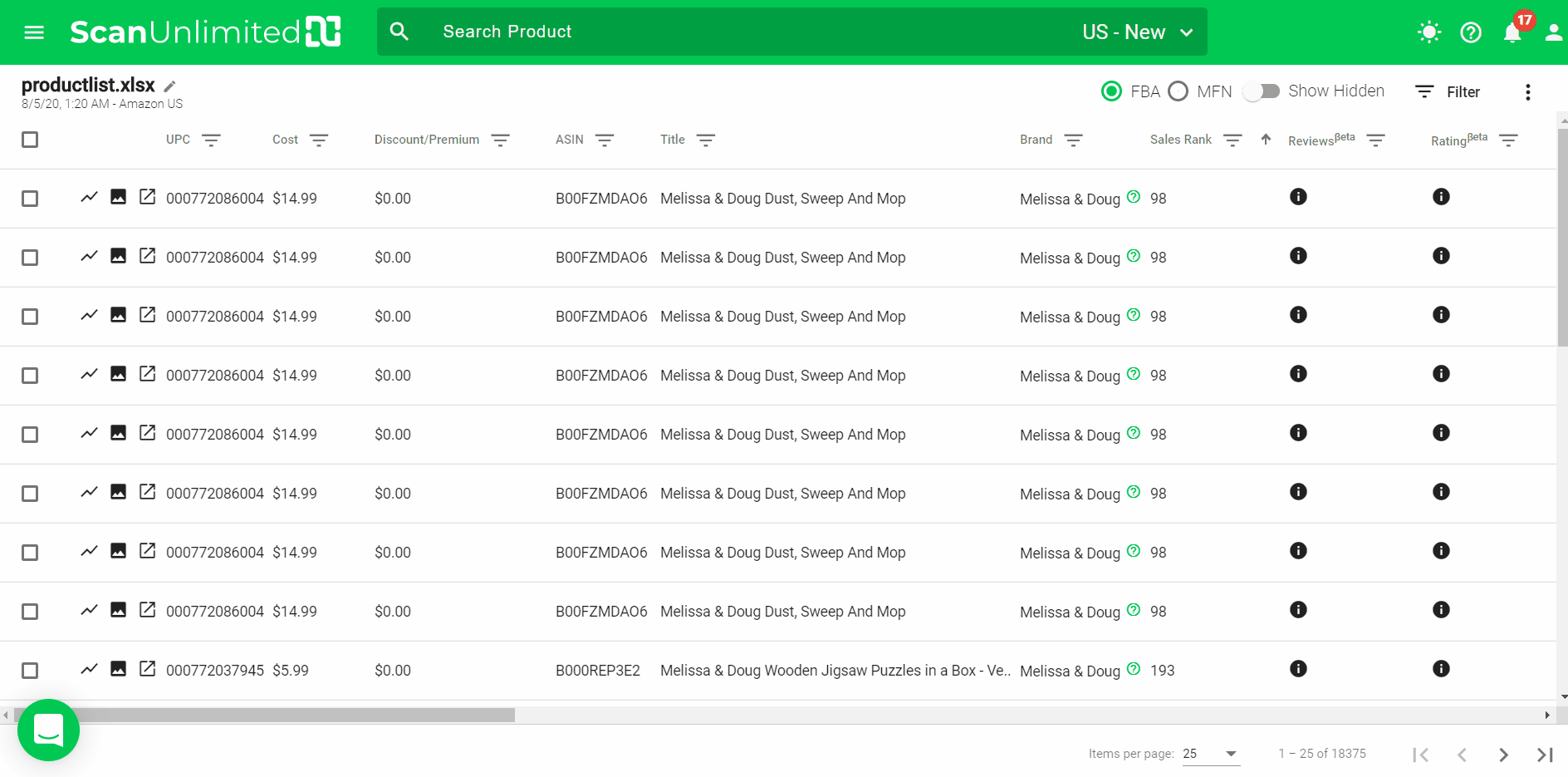
Hovering over the Amazon logo within the Amazon column will show when Amazon was last seen in the buy box.
NOTE: We decided to display the last date and time Amazon was in the buy box as this is a better metric of Amazon’s activity on a listing.