Advice and answers from the ScanUnlimited Team
To upgrade to UNLIMITED/ANNUAL and gain access to all of the UNLIMITED features, simply follow these steps:
1 – Click on the user icon in the top right-hand corner, and select “Subscription”
2 – Click the “Choose Plan” button under the UNLIMITED or ANNUAL plan option.
3 – You will be redirected to our payment provider to enter your billing details. Fill in payment information, including billing address.
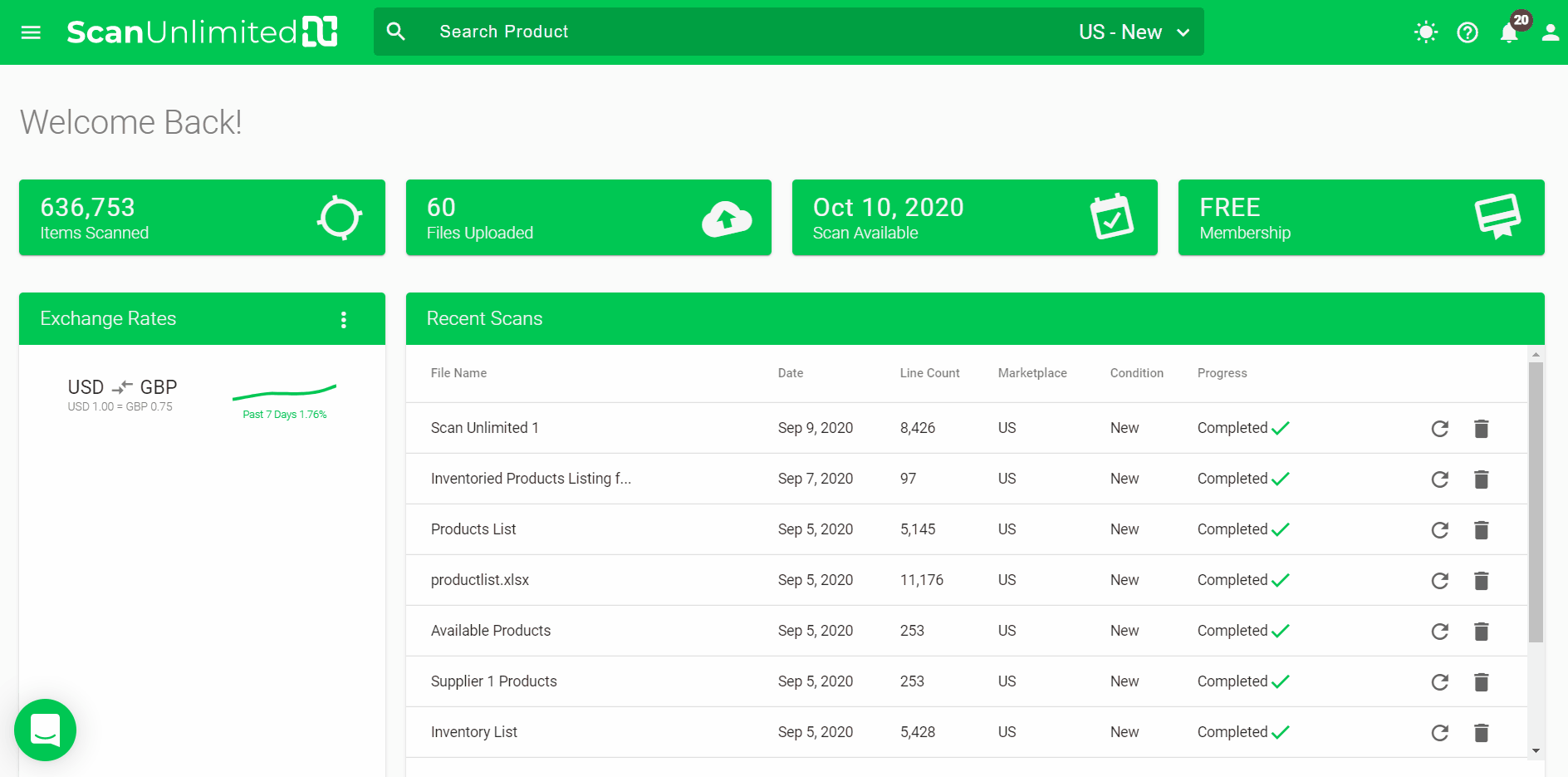
You will have access to the UNLIMITED features immediately after subscribing and your subscription will automatically renew at the end of each billing cycle until downgraded. Click here to learn how to downgrade your subscription.