Advice and answers from the ScanUnlimited Team
To update payment method, please follow these steps:
1. Click the user icon in the top right-hand corner, and click “Subscription” from the dropdown menu
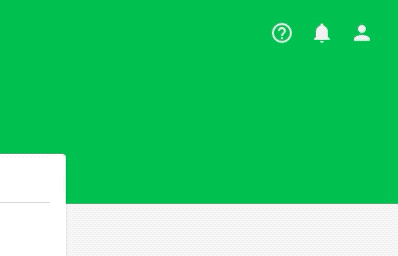
2. Scroll down to see the card section below the plans. This is where you can manage your payment methods.
3. Choose the card you want to use and click “Update”.
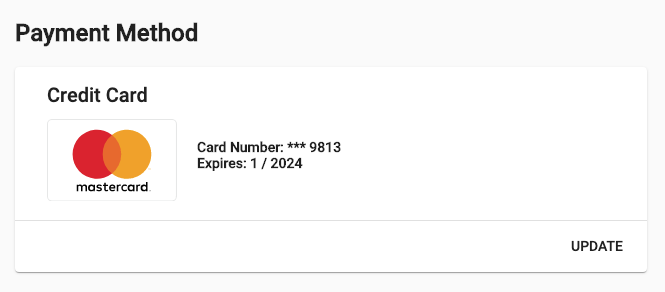
4. Fill in your billing information and credit card details. Click Save Card.