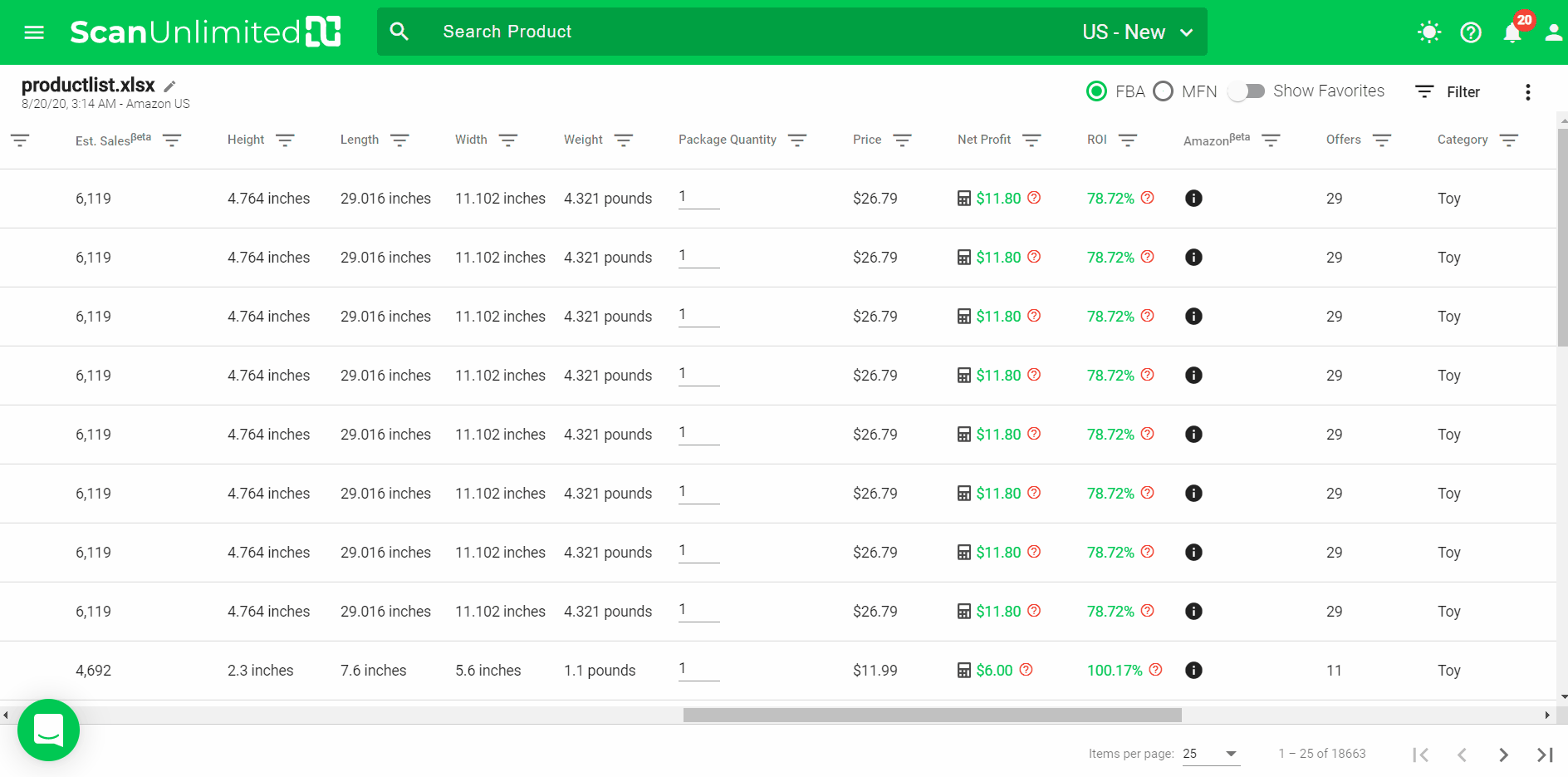Advice and answers from the ScanUnlimited Team
While analyzing scans you may have come across a listing that has multiple quantities, but the cost value in your file is per unit. This can lead to misleading ROI and profit calculations.
Scan Unlimited already automatically returns the package quantity value from Amazon’s API and recalculates ROI and profit. Scan Unlimited calculates profit using the following formula:
Price – Fees – Shipping Cost – (Cost x Package Quantity) = Profit
However, Amazon’s package quantity data is often inaccurate and needs to be corrected. Correcting a package quantity in Scan Unlimited is pretty straight forward.
Once you have identified a listing that needs to be corrected, toggle or type the correct package quantity into the package quantity cell. Profit and ROI will recalculate 🙂