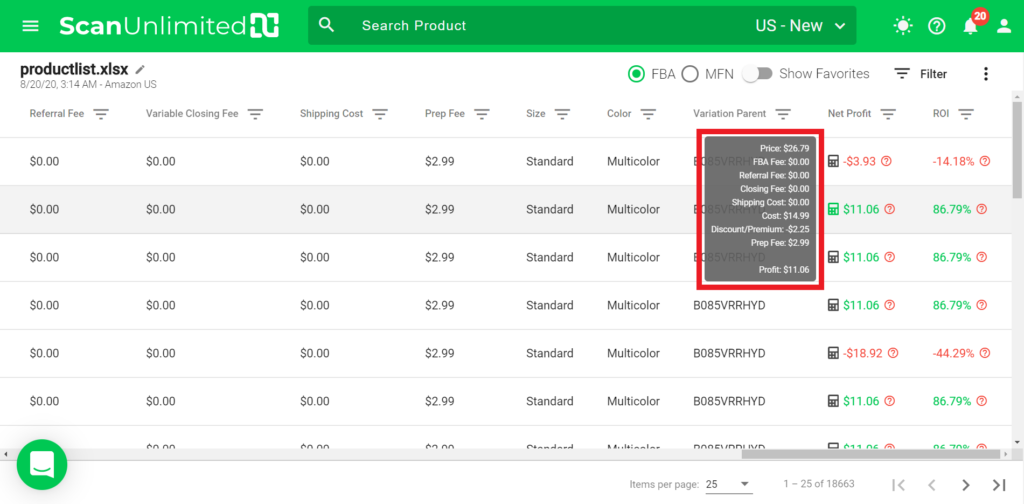Advice and answers from the ScanUnlimited Team
This feature will allow you to add a prep fee and discount/premium to your cost in order to calculate net profit.
Adding the Prep Fee and Discount/Premium to All Listings
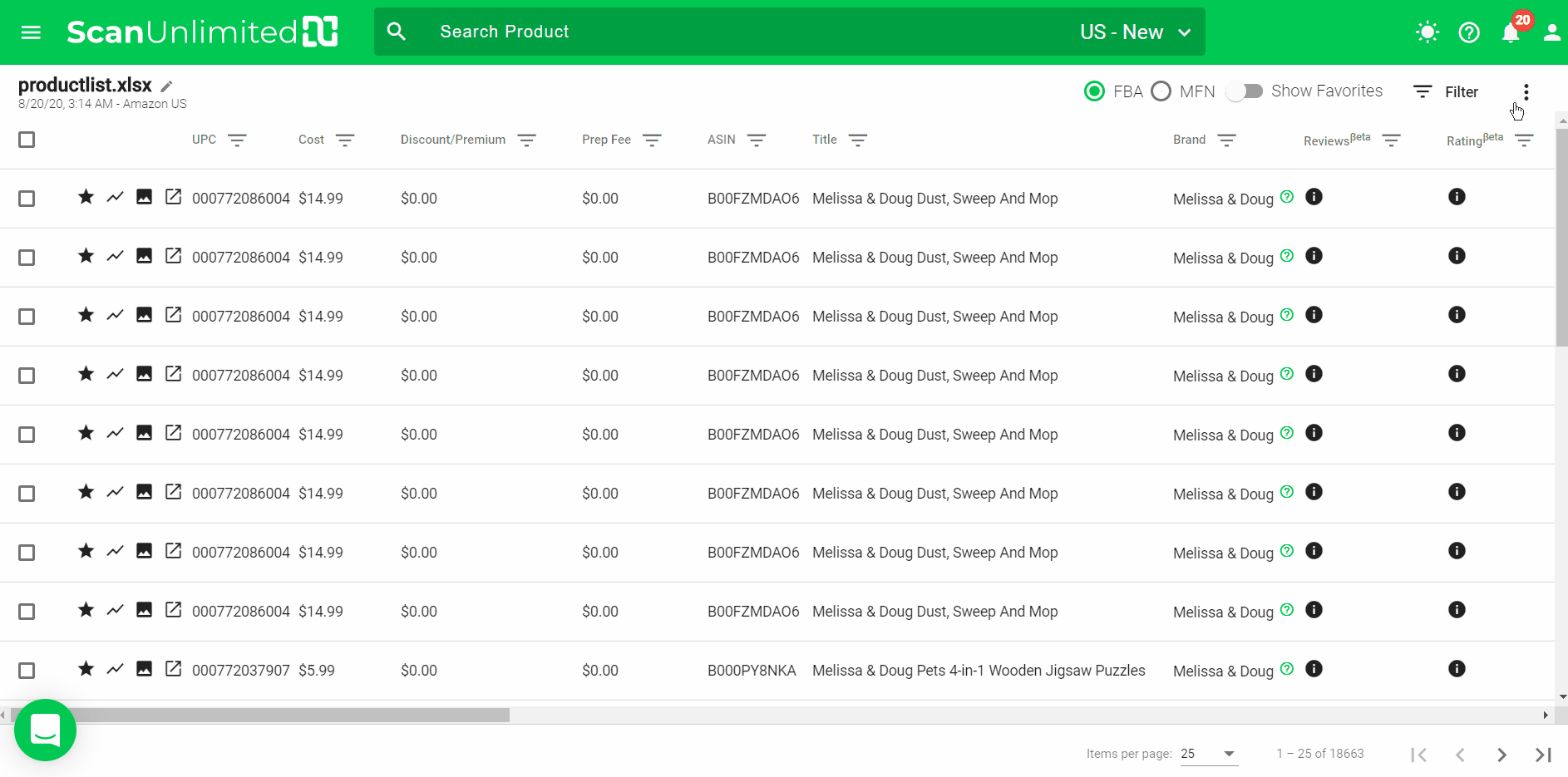
1 – After you upload your scan, open it and click the options icon (3 vertical dots)
2 – Choose “Scan Settings”.
3 – If you have a prep fee, enter it into the prep fee field. The prep fee will be added as a cost and is a flat fee per listing (not per unit).
4 – The currency being used is the option you chose on the configuration when you uploaded your scan but you can change it here in Scan Settings.
5 – You can either add the discount or premium fee that you have with the supplier. To add a cost discount, insert a negative percentage, for example, if the discount with your supplier is 15%, enter it on the number field as -15. To add a premium, add it as a positive number. So if you need to add 20% to your cost, simply add it as 20 on the number field.
The columns for prep fee as well as discount/premium will be added on the listings. These numbers will be included in the total calculation.
Adding the Prep Fee and Discount/Premium in the Product Detail
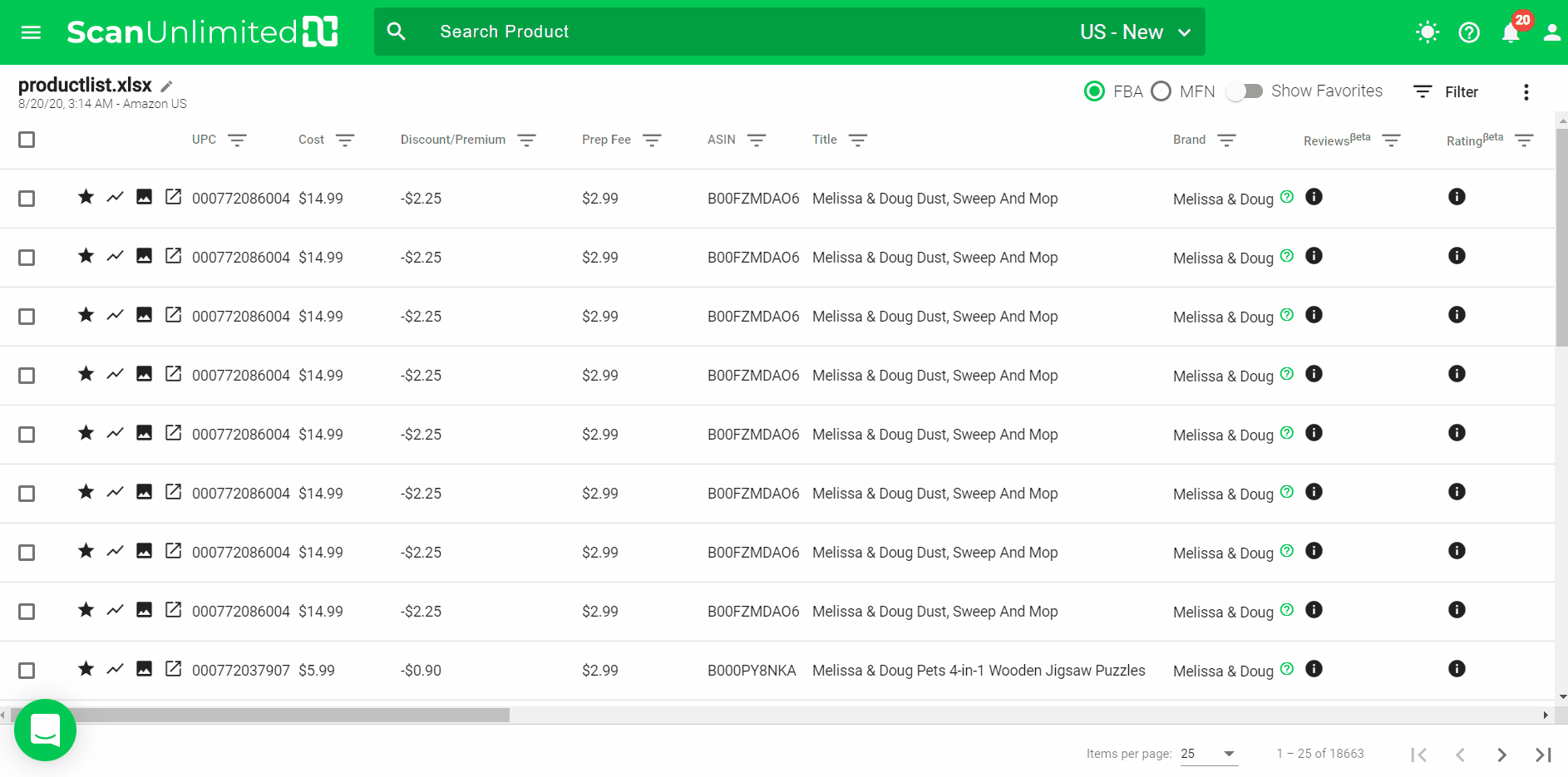
1 – Click on the link icon next to the product image icon to go to the Product Detail page.
2 – Scroll down to see the calculator.
3 – If you have a prep fee, enter it into the prep fee field. The prep fee will be added as a cost.
4 – You can either add the discount or premium fee that you have with the supplier. To add a cost discount, insert a negative percentage, for example, if the discount with your supplier is 20%, enter it on the number field as -20. To add a premium, add it as a positive number. So if you need to add 20% to your cost, simply add it as 20 on the number field.
These numbers will be included in the total calculation so you can see the Net Profit and ROI.
Additional Information
You can scroll to the right and view the net profit of every listing. If you hover over the calculator icon, it will show you how net profit was calculated.