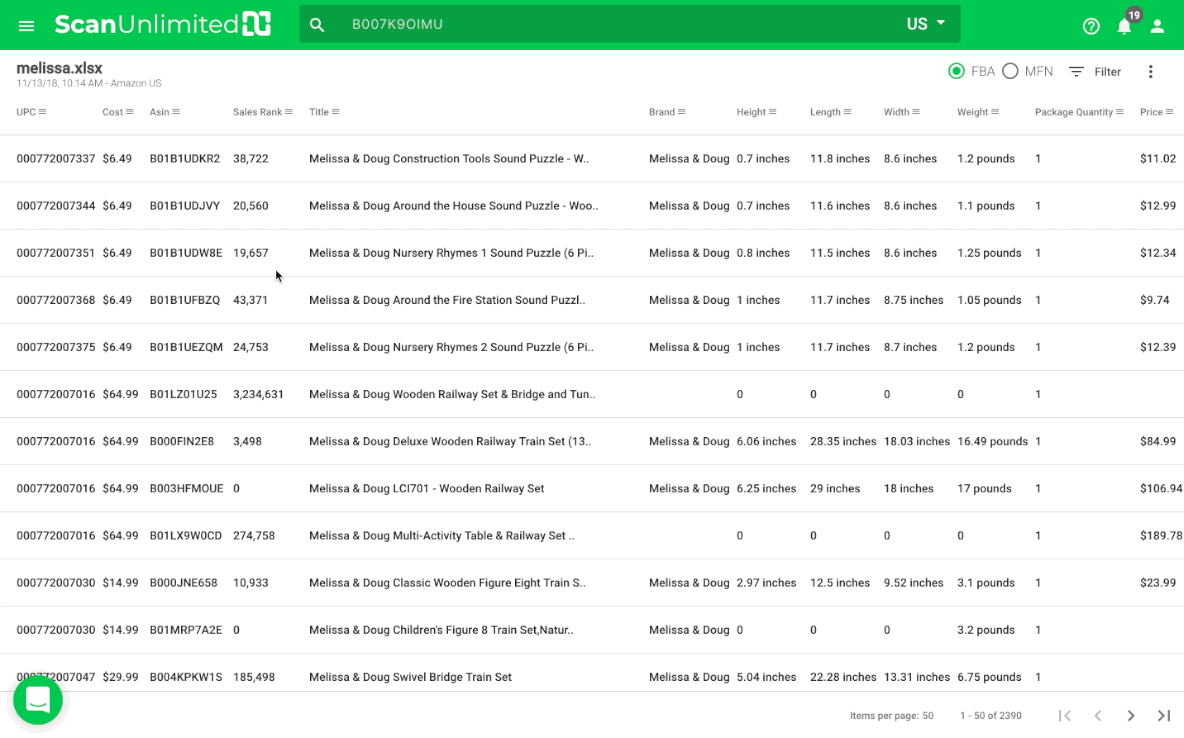Advice and answers from the ScanUnlimited Team
Accessing the Product Detail
There are 2 ways to access the product detail. The first method involves searching a product identifier or keyword in the search bar, located in the toolbar. The second is embedded into existing scans.
Search Bar Method
This method is great for when you have a single product that you would like to quickly get information on. Simply type in the search bar and press enter/return. Using the search bar even gives you the opportunity to search a keyword!
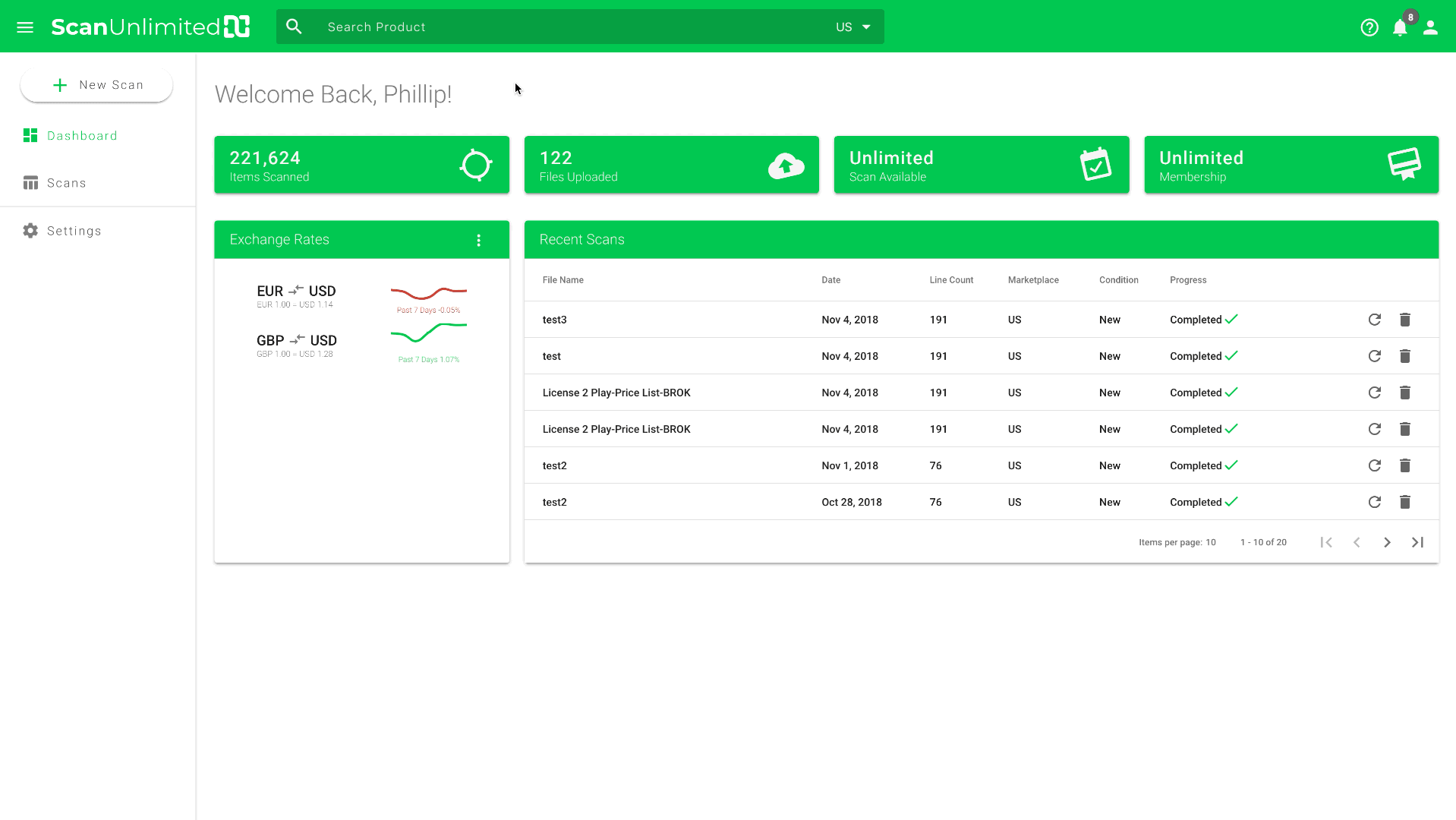
After searching, Scan Unlimited will list out all the ASINs that are associated with the value you search. Clicking one of these ASINs will bring you to the product detail.
Scan Method
Accessing the product detail from a scan is a great way to get more detail about an item in a scan that is not already available in the scan. After opening a scan, scroll to the right until you see the link icons. Clicking one of these icons will bring you to the product detail.