Inviting team members to PixelMe
You can invite team members to your PixelMe account, allowing them to have full access and the ability to shorten links with your pixels.
To do so, select the cog symbol in the left-hand navigation bar, then select the ‘Team members’ tab. Here, you can add your team members.
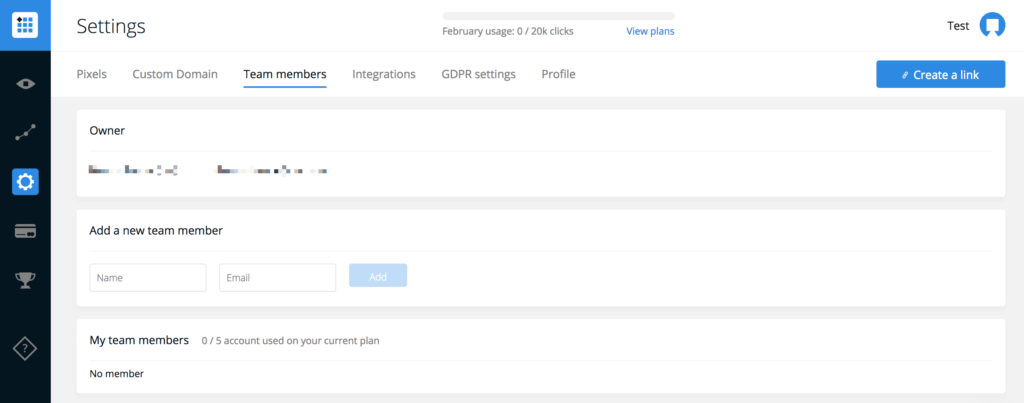
At the moment, any team members invited will have ‘Admin’ access. We may consider other team member permissions in the future.
Not a PixelMe user yet? 👉 Try PixelMe for free, the URL shortener for savvy marketers! Turn every link you share into perfect targeted ads. 🚀