How to collect your PixelMe invoices automatically
We want PixelMe to be as smooth and simple to use as possible. That’s why we’ve partnered with a great tool that collects all of your receipts, organizes them, and makes them easy to find whenever you or your finance team needs them.
Collect by Spendesk does all of this automatically. So once you get set up, you’ll never have to remember to find invoices again.
Plus it’s totally free, and we think it’s a good way to make using PixelMe even better!
How to get started.
It’s very simple. All you need is a Collect by Spendesk account.
- If you already use Spendesk, just log in with your Spendesk credentials here to create your Collect account. It’s instant. If you don’t already use Spendesk, you can create a Collect by Spendesk account in seconds.
- Find PixelMe in the marketplace of different tools. Hit Add Collector.
- Connect your PixelMe profile (you’ll need your login details):
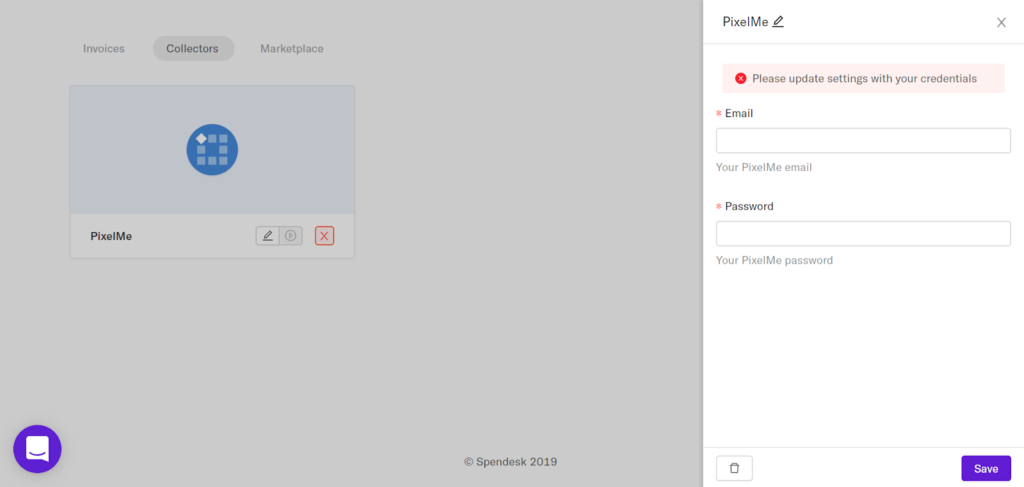
- From the Collectors screen, choose Run collector
- Choose the start date and the frequency with which you want to collect invoices.
- And you’re all set!
What happens next?
Collect by Spendesk will find each new receipt from PixelMe (and any other tools you set up). If you pay monthly, Collect will track down your receipt every month. If you pay annually, Collect will check back in a year’s time.
The tool fetches the receipts and puts them all into one dashboard for you to find when you need them:
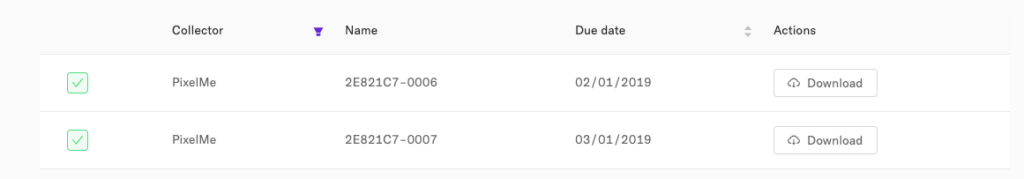
It’s basically a “set it and forget it” way to manage receipts from all your tools. And if it’ll make PixelMe more enjoyable for you, then that makes us happy! 😄
Not a PixelMe user yet? 👉Try PixelMe for free, the URL shortener for savvy marketers! Turn every link you share into perfectly targeted ads. 🚀