How do I use the attribution filters?
(Note: you will need to have both pageview and event tracking installed before you can analyze your data. Please do so first by following this guide.)
In your dashboard, you’ll see the following options in your ‘Overview’ tab
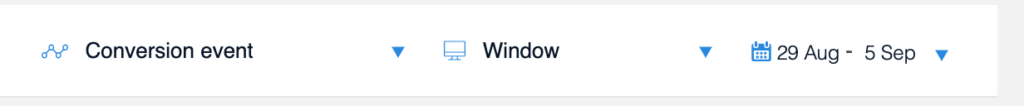
These are essential to making sure you’re seeing the data you want to have! We’ll go through each section one by one to explain how they work, and give you some examples to put it all together.
Conversion event
Choosing the conversion event you want to see is the first step in tracking your attribution.
You’ll find all of your events in the drop down when you click on the downwards arrow. Select the event you’d like to see conversion data for!
For example, in my case, I would like to see all the data relate to ‘Subscribe’, an even in which users sign up to pay for my product.
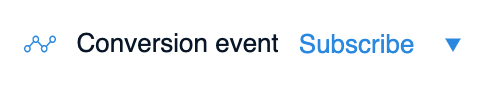
Window
The window you choose will determine how long in the future you’d like to attribute the conversion event you picked related to visits that happened in your date range.
For example, picking a 30 day window means ‘I would like to see all traffic data related to my conversion event which happened in the month leading up to my date range’.

For example, in my settings, I will now see any event which was related to a Subscription which happened in the month after users visited my site. If a user found my product through an ad on Facebook 28 days ago, and converted last week, that will be included. However, if they clicked on a Facebook ad 31 days ago, it won’t be counted towards my conversion path.
Date range
The date range determines the dates for the visitors you’d like to see. However, using the conversion window, the conversion can be attributed after the date range.

For example: a visitor comes to your site on the 2nd of September, and your date range is the first week of September with an attribution range of 30 days. That user converted the 15th of September. In that case, you’ll see 1 visitor and 1 conversion! Even if your date range is only the 2nd to the 9th of September.