How do I find and add my Twitter pixel ID?
https://www.loom.com/share/4fcc4d46738a4d06b937c72402a23532?sid=87000318-3bf3-4046-9b62-ffc20d0e8abf
- Sign in to your Twitter Ads Manager.
- In your dashboard, head to the ‘Tools’ tab and press ‘Conversion tracking’
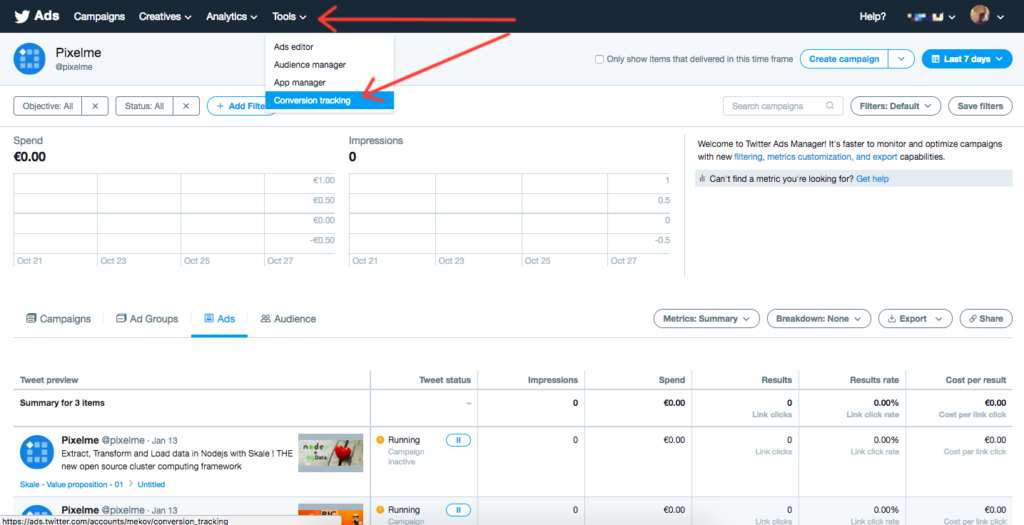
3. Create a new conversion event. Press the button in the right hand corner, then set it up as follows:
- Name: give it a name you can recognize later.
- Type of conversion: Site visit.
- Use a universal event tag.
- Set traffic to ‘All website visits’
- You can set the post-engagement and post-view attribution windows. We recommend 30 days post-engagement, 1 day post view.
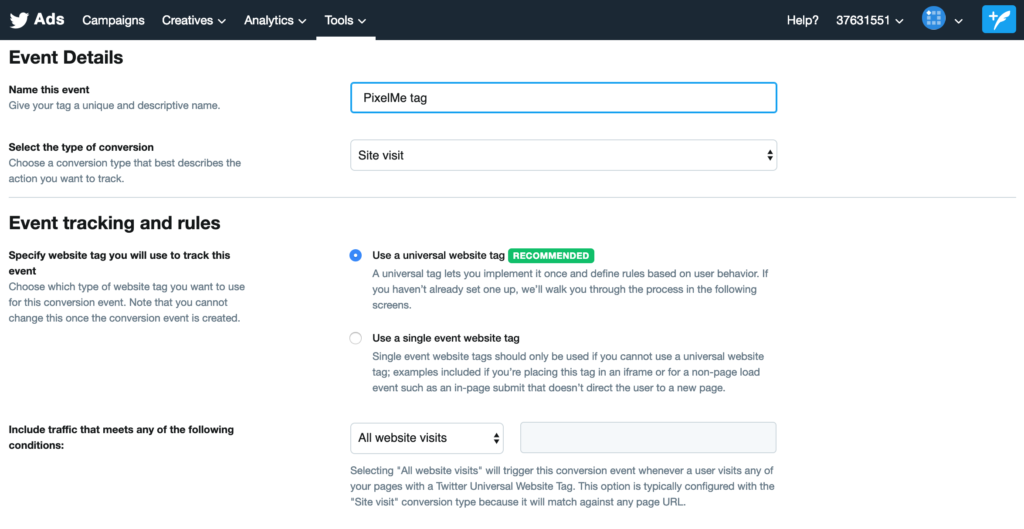
Save your new conversion event.
4. Copy your Website Tag ID
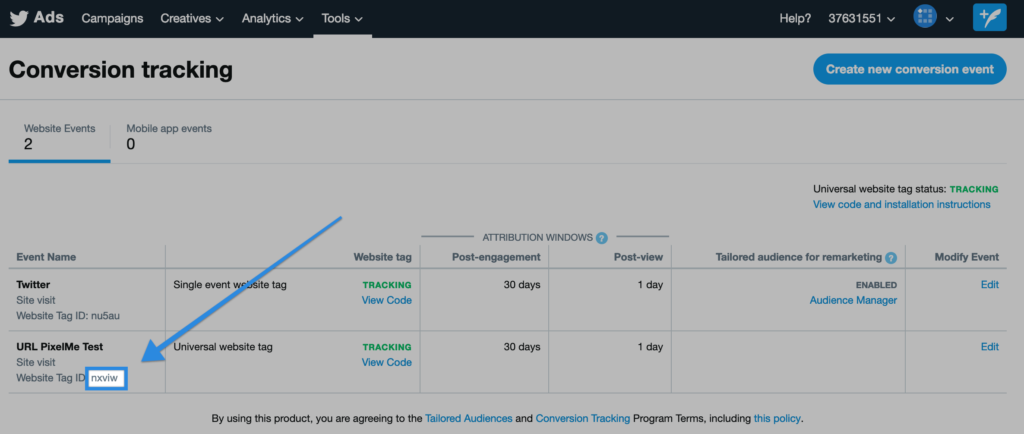
5. Go to your PixelMe dashboard. Under the Audience Builder ‘Settings’ tab, you can add your Twitter pixel. Now you’re ready to roll! 💥
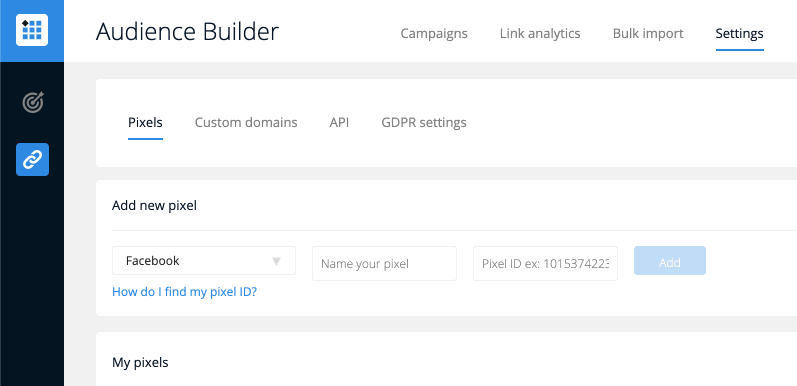
Not yet a PixelMe user? 👉 Try PixelMe for free, the URL shortener for advertisers! Turn every link you share into perfect targeted ads. 🚀