How do I find and add my Google Tag Manager ID?
- To find the container ID, simply sign-in to Google Tag Manager.
- You should be shown a list of accounts (or just one, if you only have one account). Find the container ID of the account you’d like to use and copy-paste it.
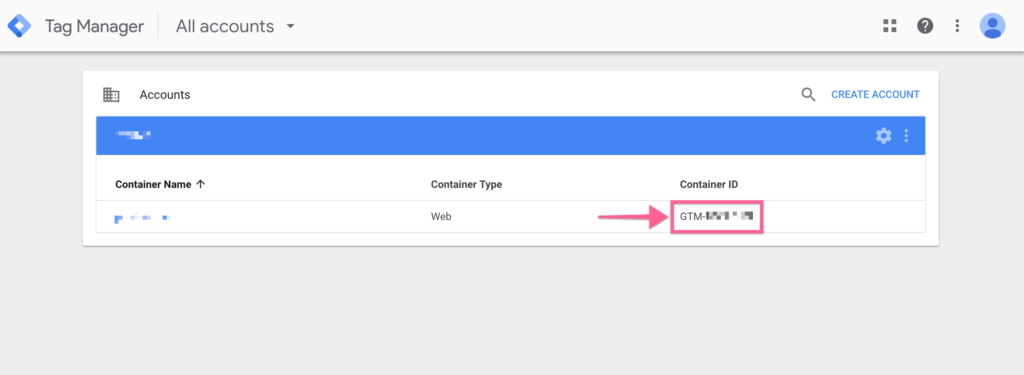
Your ID must contains the GTM prefix.
2. Go to your PixelMe dashboard. Under the Audience Builder ‘Settings’ tab, you can add your Google Tag Manager pixel.
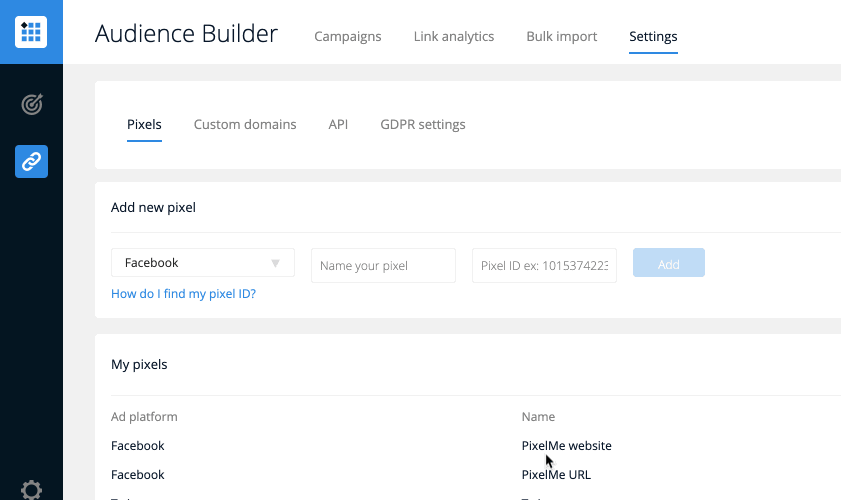
Not a PixelMe user yet? 👉Try PixelMe for free, the URL shortener for savvy marketers! Turn every link you share into perfectly targeted ads. 🚀