How do I add my own branded URL?
Go to the ‘Settings’ tab on your PixelMe account, then click the ‘Custom Domain’ tab.
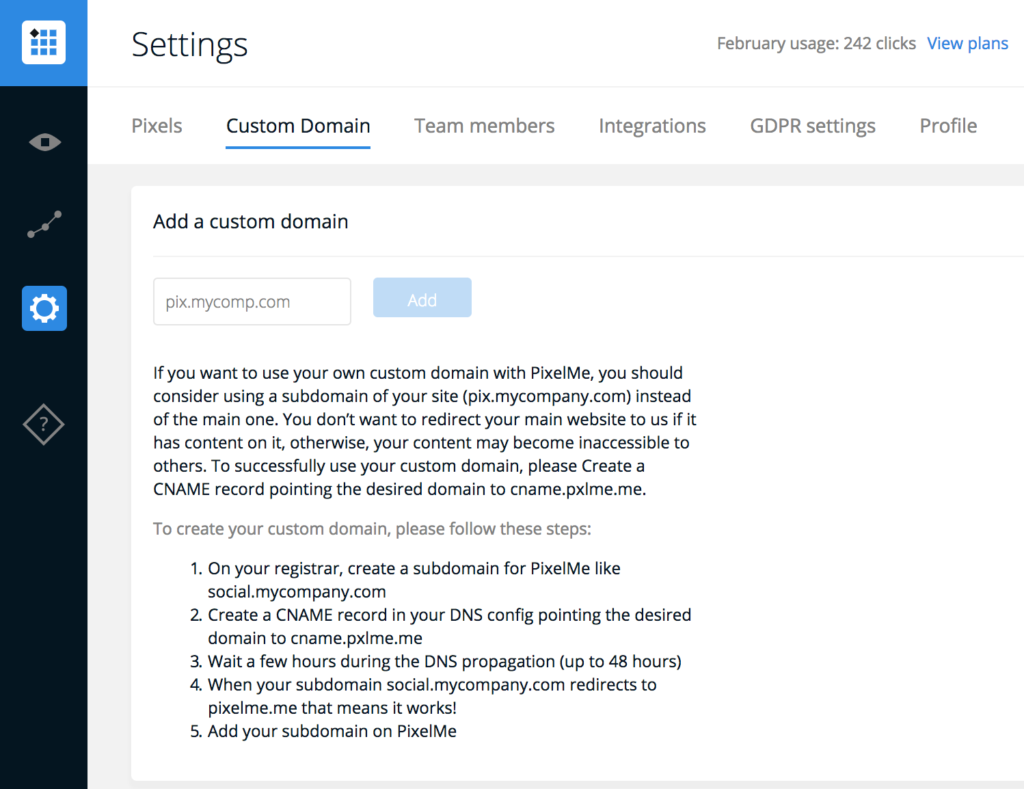
Then, redirect your shortlink DNS to our server using these two solutions: Create a CNAME record pointing the desired domain to cname.pxlme.me OR Create an A RECORD record the desired domain to 51.15.139.10. To find out more information about creating a CNAME record on your domain, visit our collection here.
Be careful: in order to fully work, the redirect can take anywhere from 24 to 48 hours. When the redirect is pointing to pixelme.me, add your branded domain in your PixelMe ‘Settings’ tab under ‘Custom domain’. Now, you’re ready to shorten your links with you own domain! 💥
Not a PixelMe user yet? 👉 Try PixelMe for free, the URL shortener for savvy marketers! Turn every link you share into perfect targeted ads. 🚀