How can I create multiple accounts?
Want to manage multiple clients with one account? No problem!
All of our plans include unlimited accounts, since they’re only based on the total amount of clicks per month, not the amount of accounts. 😄
To create a new account, just navigate to the top right of your screen and click on your Company name. Press ‘Add account’ and give it a name.
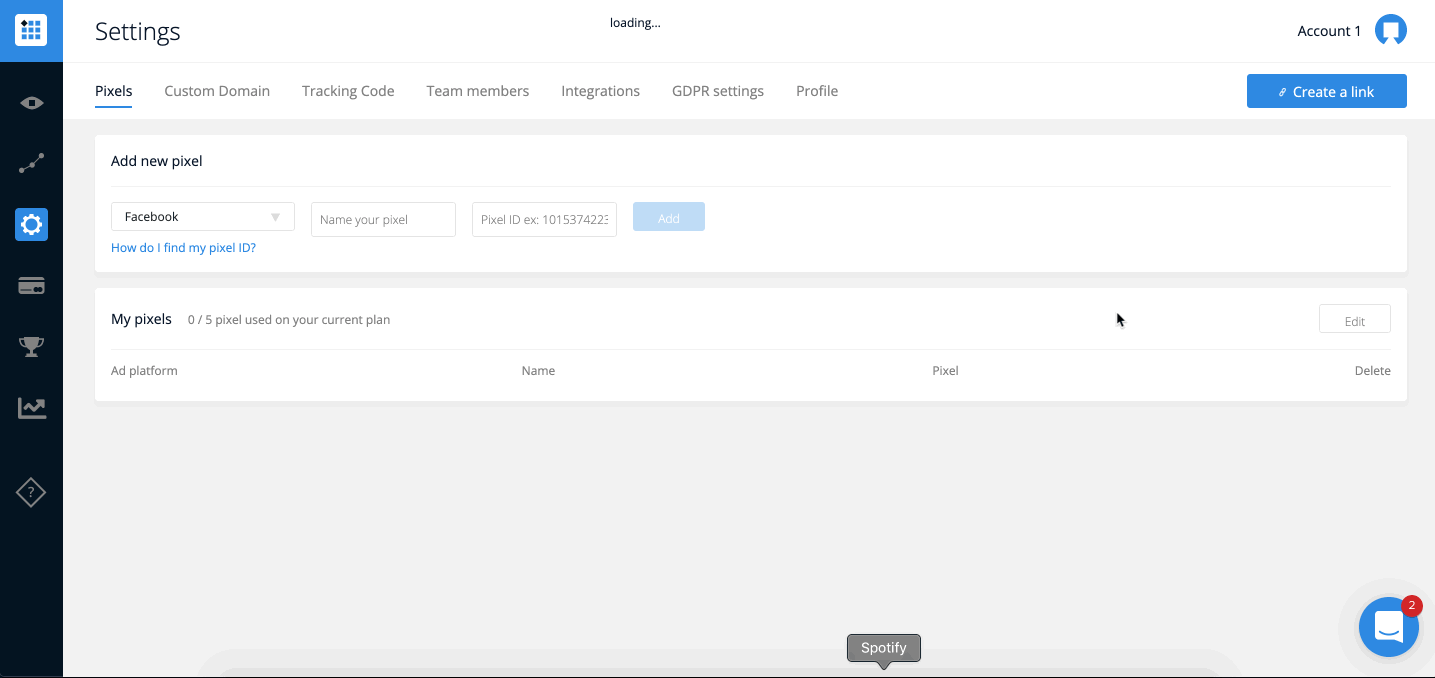
That’s all! Now, you can keep all your links separated by client, campaign, or any other segmentation you’d like. ✨
Not a PixelMe user yet? 👉Try PixelMe for free, the URL shortener for savvy marketers! Turn every link you share into perfectly targeted ads. 🚀