Creating a Google Ad using PixelMe
Once you’ve set up your Google Adwords pixel and given your new links a few days to gather clicks, you’re ready for the next step – creating your ultra-targeted ad 🙌
Step 1: Go to your Audience Manager
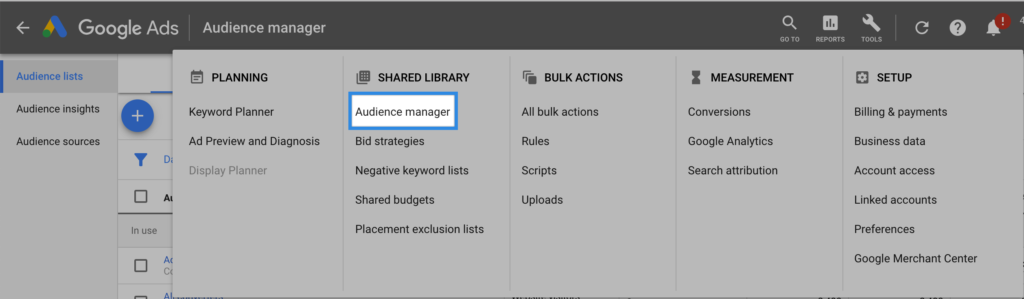
You can find it in the Tools menu.
Step 2: Create a new audience
Press the blue plus sign in the left hand corner, then select ‘Website visitors’ to open the ad creation window.
Name your audience something you will be able to recognize later. Set ‘list members’ to ‘visitors of a page’ (unless you’d like to set your list up differently; for example, if you want to only target users who haven’t purchased your product before. In that case, you can choose ‘Visitors of a page who did not visit another page’ and set your purchase confirmation page as the excluded page.)
In the ‘Visited page’ section, you can choose to either include your entire PixelMe audience, or just visitors to certain PixelMe links. To set it up for your entire audience, set URL to contain pxlme.me, like so:
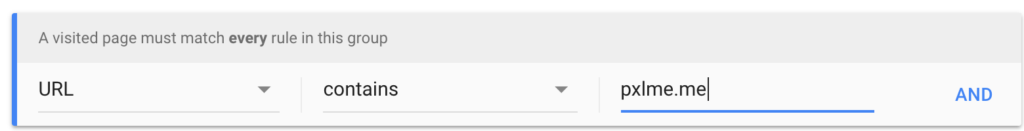
Due to the volume that Google Adwords requires for an audience (over 1000 users), we recommend this option for Google ads.
However, if you’d like to target users who visited a specific link (or links), you can set the URL to exactly the ones you’d like to use, like so:
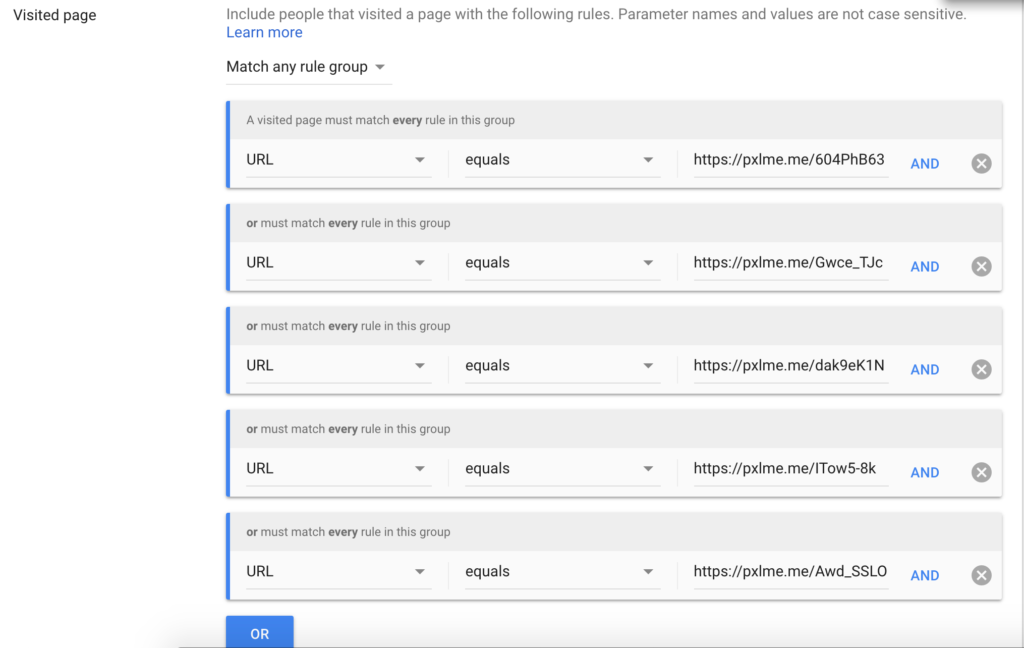
Remember to press ‘OR’ to add a new URL, not ‘AND’.
Set the rest of your parameters, and save your audience.
Step 3: Create your ad
With your new audience saved, go ahead and create a new campaign. When you reach the ‘audiences’ section, you can find the audience you just created under ‘How they’ve interacted with your business’ -> ‘Website visitors’ -> Your list. Set the targeting option to ‘Targeting’, not ‘Observation’ to make sure you’re targeting exactly the right users.
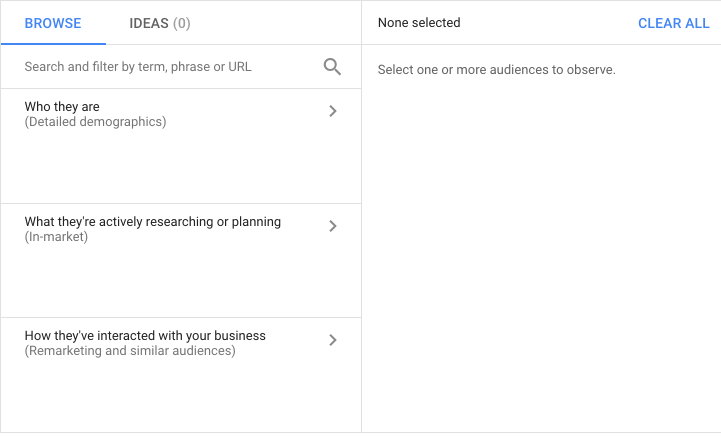
Finish setting up the rest of your ad, launch it, and you’re done! 🎉
Not a PixelMe user yet? 👉 Try PixelMe for free, the URL shortener for savvy marketers! Turn every link you share into perfectly targeted ads. 🚀