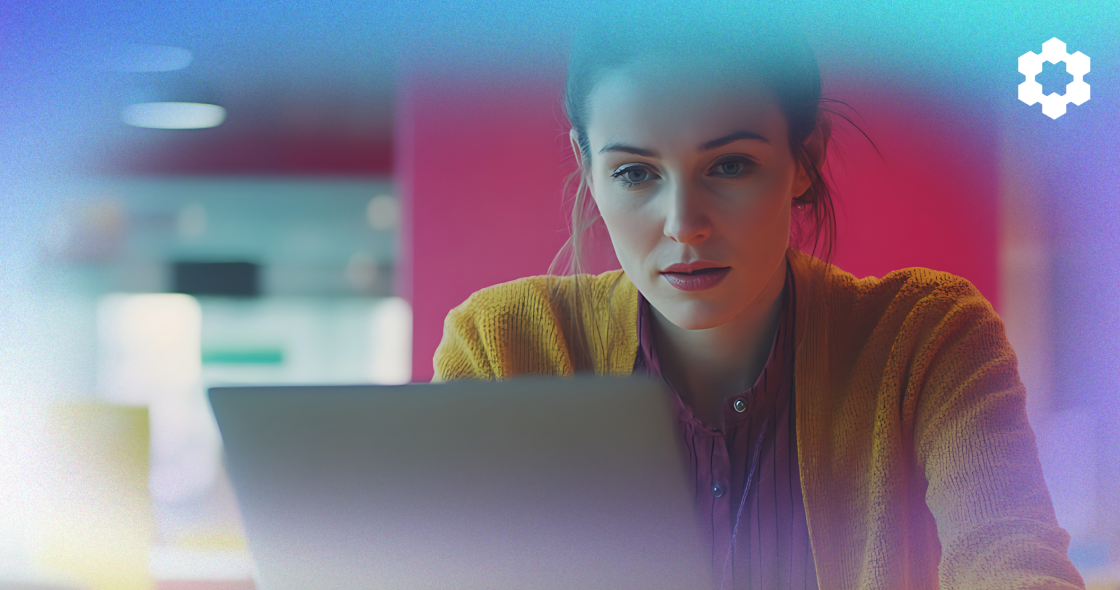Recently Amazon reimbursement claims have undergone significant updates, with both a change to how they’re processed, and a dramatic reduction of the time available in which to file.
A 90% reduction, to be exact, but more on that shortly.
Let’s first take a look at the way Amazon tracks reimbursements. Record of reimbursements can be found in what’s known as the Amazon Reimbursement Report.
To access your reimbursement report, follow these steps:
- Log in to Seller Central.
- Go to the Reports tab in the top menu and select Fulfillment.
- On the left-hand menu, click Reimbursements under the Payments section.
- Set your desired date range and click Request Download to generate the report.
- Once the report is ready, click Download to save the file.
What is the Amazon Reimbursement Report?
The Amazon Reimbursement Report is a financial statement that lists all reimbursements processed for a seller’s account within a specific date range, intended to help sellers:
- Understand what Amazon has reimbursed them for and why
- Reconcile their accounts
- Monitor the status of their claims
- Track reimbursements for lost items
This vital document is not only a record of what Amazon has reimbursed you. Properly understood and acted on, it’s a way to identify what Amazon may still owe.
Amazon Probably Owes You Money
As of November 1st of this year (2024), Amazon updated their Amazon reimbursement policy to proactively reimburse sellers for FBA items lost in fulfillment centers, with reimbursements issued immediately upon loss reporting — updates intended to streamline the process of managing lost or damaged inventory, making it more efficient and less time-consuming.
So far it works, with sellers that might not otherwise have paid attention to reimbursements Amazon owes them benefiting the most.
Even with the new system, however, Amazon likely still owes you money.
Early reports from industry experts suggest that the new program is leaving behind approximately 40% of potential reimbursements, with some sellers missing out on as much as 60%. Third-party Amazon Reimbursement Services can close that gap, often significantly, and we’ll talk about one in particular in this article, but it helps to frame those options by understanding what Amazon itself is doing.
Overall there are eight (8) different Amazon reimbursement claim types, or reasons you might be due a reimbursement:
| Claim Type | Description |
|---|---|
| Lost Inventory | Items lost in Amazon’s fulfillment centers |
| Damaged Inventory | Products damaged during storage or handling |
| Customer Returns | Issues related to customer-returned items |
| Missing Inbounds | Discrepancies in received inventory |
| Cancelled Shipments | Reimbursements for canceled orders |
| Removal Orders | Issues with inventory removal requests |
| Lost In Transit | Items lost during shipping |
| Reversals | Corrections to previous reimbursements |
Amazon shows what it’s found and reimbursed in the Amazon Reimbursement Report. This isn’t everything, and by taking matters into your own hands (or getting help) you can often find quite a bit more that Amazon owes.
Which brings us to that 90% reduction in the time available to file a claim. Used to be sellers had 18 months to file. Now they have 60 days.
From nearly 550 days to file, down to 60.
Meaning, if you want to recoup everything Amazon owes you, it’s imperative to understand the Amazon Reimbursement Policy, to know how to read those reports, how to file, and, most importantly, it’s vital that you move fast.
Breaking it Down
Your Reimbursement Report can be viewed in table format in your Seller Central account, or it can also be exported from there to a spreadsheet.
Using the Generate Report option to view it in a spreadsheet may make it easier to manipulate the data and run your own reports and calculations.
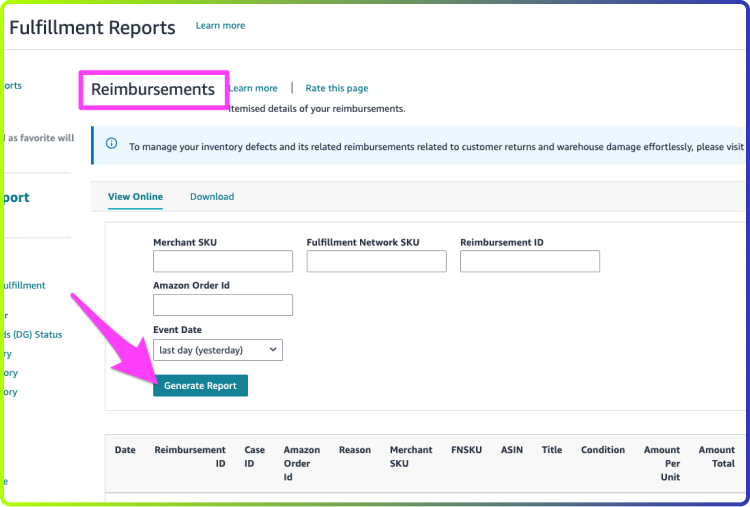
The FBA Reimbursement Report includes things like:
- Reason
- Condition
- Reimbursement Type
- Quantities
- Amounts
and more.
What does Amazon handle?
Amazon’s automatic reimbursement service supports 3 claim types for your products:
- Lost
- Damaged
- Customer Returns
Meaning Amazon will automatically attempt to find and reimburse funds in each of those situations.
Now, those of you paying close attention (and probably many of you who weren’t) no doubt noticed Amazon auto-reimburses for three (3) different claim types.
Actually, probably everyone noticed that.
It was the last thing we just said.
However, the connection you may or may not have made from what we said earlier is that there are eight (8) claim types possible.
Which means … what about those other five?
How Do You Find the Rest?
Amazon doesn’t look into the other 5, meaning any claims for those errors and issues must come from the seller.
If you believe you’re owed a reimbursement on one of the other five — or if you think Amazon missed an automatic claim on an Amazon reimbursement type, specifically one of the three the service supports — follow these steps to file a manual claim:
Check Eligibility
Review the claim you intend to file and ensure it meets Amazon’s reimbursement policy.
Document the Details
Put together what you’ll need to show proof of your claim, including product SKU and stock quantity.
Submit
Do this in your Seller Central interface.
Follow Up
Monitor your claim’s progress, provide any additional documents needed, and cooperate with any Amazon requests.
With Amazon’s newly tightened filing windows you need to research, find and file these quickly.
In fact, to help let’s post those new, updated filing windows here:
| Claim Type | Filing Window |
|---|---|
| Fulfillment Center Claims | Up to 60 days |
| Customer Returns Claims | Between 60 and 120 days |
| Lost-in-Transit Claims | Between 15 and 75 days |
| Other Removal Claims | Up to 60 days |
Good news is, there’s help.
In fact, one amazing reimbursement tool lives right here at Carbon6.
Seller Investigators.
Seller Investigators by Carbon6
Our very own advanced reimbursement solution, Seller Investigators helps sellers reclaim money and time by investigating, filing, and managing FBA reimbursement cases efficiently and immediately.
As mentioned, Amazon looks for and auto-reimburses three claim types:
- Lost
- Damaged
- Customer Returns
Seller Investigators then steps in to offer complete coverage, double-checking behind Amazon on those 3, as well as looking for and filing claims on the other 5:
- Missing Inbounds
- Cancelled Shipments
- Removal Orders
- Lost In Transit
- Reversals
3 + 5 = all 8 claim types investigated, which means all money that can be recovered is recovered.

Seller Investigators also keeps sellers in the loop about upcoming recoverable amounts that are about to expire.
Plus it has a full-featured dashboard, offering a complete overview of all activity — including both the “potential value” of each claim and the “actual recovered”.
How do SI and Amazon’s own auto-recovery service complement each other?
Amazon’s Auto Reimbursement Plus Seller Investigators
Together these two services ensure the best possible results.
Amazon’s new auto-reimbursement function is happening no matter what. You don’t need to take any action to reap the benefits of this new service.
In that sense this is a great new addition to the Amazon Seller Central ecosystem, and sellers everywhere are benefitting. Especially those that rarely filed claims anyway.
But no process is perfect. Services like Seller Investigators not only check behind Amazon to make sure Amazon found what was due, but they look for anything else that might have slipped through the cracks.
Better yet, the Seller Investigators portal provides clarity into all your cases, so you know exactly which step of the process your claims are in at any given moment.
As you can see, the Seller Investigator dashboard presents you with all the info you need to oversee your Amazon reimbursements.
This is money you’re owed. Money you’ve spent with no ROI. And while it may seem lost somewhere in the wash, with the right approach you can recoup those things that Amazon either missed or doesn’t check.
Pairing an Amazon reimbursement tool like Seller Investigators with Amazon’s own efforts, sellers can be confident that the most possible attention is being given to their reimbursements.
Oh, and one more good reason to bring in help: Reversals. Also known as “clawbacks”, the potential for reversals throws one more curve into your administrative overhead.
Did We Mention Clawbacks?
Reversals, or clawbacks, occur when Amazon reverses a previously approved FBA reimbursement claim, reclaiming the reimbursed amount from the seller, often due to revised decisions on claim validity, uncovering missing inventory, or reimbursement errors.
Fortunately, Seller Investigators can help here as well. They’ve been handling Amazon Reversals since 2019, and they’re the pros at reviewing claims, dealing with Amazon’s “clawbacks” and ensuring any excess fees paid are credited back to your account.
The result? Any reclaimed products can be sold at full profit.
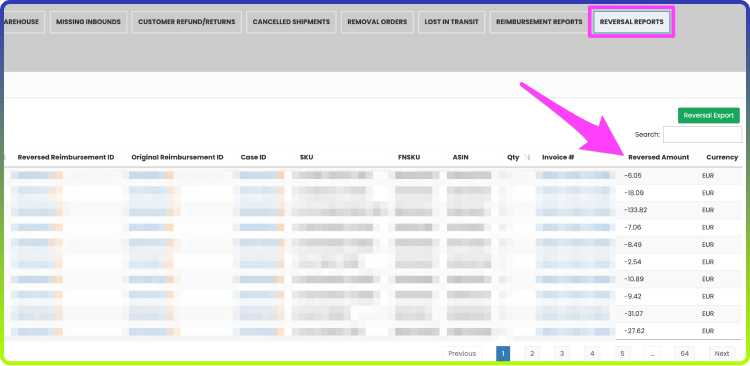
A Vital Part of Your Amazon Business
With these latest updates Amazon is trying to do two main things in the area of reimbursements:
- Streamline the reimbursement process
- Reduce the timeline of claims in order to keep the boards clear
On the one hand they don’t want these pending claims hanging around; they want resolutions on a greatly accelerated timetable, knowing claims are a never-ending cycle anyway (there will always be more claims). On the other hand, they want to help speed up that process by taking care of many of those claims proactively.
Getting ahead of the ball, so to speak.
The tightened filing window introduces urgency for sellers, yes, but the increased focus Amazon is putting on this area means it’s creating a climate where Amazon is expecting to take action and resolve claims now rather than letting them grow stale.
In all, so far, this appears to be a positive.
All the methods for filing remain, the reimbursements are still there for the recovering, so in that sense it’s business as usual. The biggest change is that we now need to move quickly.
Much more quickly.
Using Your Amazon Reimbursement Report
If you’re filing claims yourself, make use of your Amazon Reimbursement Report to stay up on your claims, to follow and track what actions Amazon is taking, and otherwise ensure they don’t slip.
As mentioned, this is money you’re owed. In an ideal world these errors would never be made in the first place and you wouldn’t have to spend time chasing money that’s yours anyway. But the Amazon world we play in is imperfect.
Luckily, solutions exist to make it easier.
If you’re doing things manually, consider the following strategies to make the most of your reimbursement report:
- Conduct Regular Reviews: Review your report at least monthly to stay on top of any discrepancies and take timely action.
- Cross-Reference with Inventory Reports: Compare your reimbursement report with your inventory reports to identify any inconsistencies or patterns in lost or damaged items.
- Track Reimbursement Trends: Analyze trends in your reimbursements over time to identify recurring issues.
- Verify Accuracy: Check the reimbursement amounts to ensure they align with Amazon’s published fee schedule and your product costs.
Whether you take action yourself to find and reclaim what you’re owed, or partner with a proactive service that will, it’s very much worth making profit recovery part of your overall business plan.
Using the tools at your disposal, like Amazon’s Reimbursement Report, are where you begin.
Did you know you can get a free audit?
Seller Investigators offers a free Amazon reimbursement audit, in which they’ll review every product, order, return, and shipment that’s eligible for reimbursement.
Seller Investigators bring quite a bit to the reimbursement equation:
- Commission-based payments after you get your money back
- 95.9% success rate on all cases filed
- More money recovered across more claim types than competitor services
- A clear, uncluttered dashboard and view of the entire reimbursement process
- Customized, automated alerts
- Proactive case managers and ongoing support
If you’ve realized it’s time to start recouping the money you’re owed, and yet don’t have the time or expertise (or both) to investigate and file for it yourself, we can help.
Try your free Amazon reimbursement audit today, and see what could be waiting for you to claim.