In 2021, the average yearly revenue for Amazon sellers in the US jumped to $200,000 compared to $170,000 in the prior year; that’s an average of 18% additional revenue in the pockets of third party sellers.
At first glance, this is a good indicator that the opportunity on Amazon is growing. However, when you look closer, you’ll see that the number of sellers on Amazon.com rose from 191,204 in 2020, to 400,703 in 2021, representing an almost 110% increase in competition!
That means that along with greater opportunity, there also comes greater market density. As it becomes more challenging to stand out among competitors on the Amazon marketplace, it is important to establish tactics and strategies for maintaining an edge. One of the most important tools in that toolbox is competitor research.
In this article, we’ll take you through a step-by-step guide for how you can also do competitor research like a pro using Seller.Tools.
Identify Your Top Competitors With Real Reverse ASIN (R2A)
It should come as no surprise that the first step in conducting proactive, meaningful competitor research is identifying your competitors. Just like there is no shortage of Amazon sellers, there are a number of software programs that can aid in effective competitor research.
In this article, we are going to use SellerTools as an example. SellerTools is a top-rated, highly-reviewed tool suite for Amazon Sellers for competitive research, and has proven to be an indisputable asset to 7- and 8-figure Amazon sellers.
To show you how this process works, we’re going to use the Real Reverse ASIN (R2A) tool inside SellerTools. Here’s how it looks:
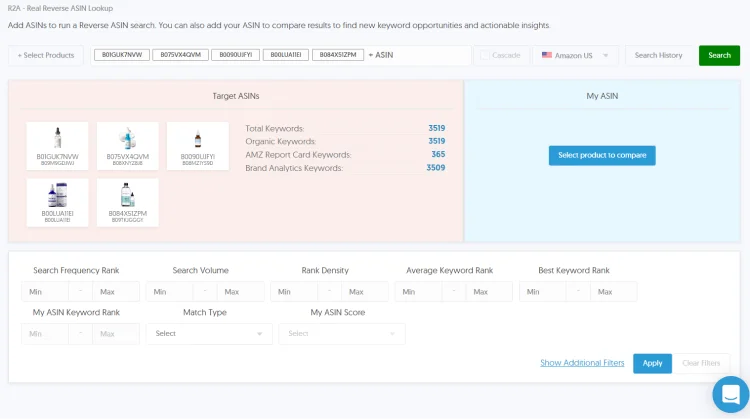
To begin identifying competitors, simply click “Select Products,” then search your top keyword (whatever the most relevant term for your product is), and you’ll automatically see several results to choose from:

From here, you can choose the listings that most closely match your product. Or, if your product isn’t live, what you intend to sell. Seller.Tools does the heavy lifting for you so that you can focus on the other parts of your business that matter.
How to “Steal” Your Top Competitors’ Keywords
After identifying which competitors are the most relevant, you can use R2A to identify which keywords they are targeting for their listings.
However, the real power of R2A lies in the filters, particularly the Rank Density filter. By setting the Rank Density filter, you can tell the tool to only show you the keywords that are ranked across multiple competitors, giving you insight into keyword opportunities and white space.

After applying your filters, your list will be condensed to highly relevant keywords to use for listing optimization, PPC campaigns, and more.

Sophisticated Software Engine Designed to Designate Keyword Priority
Having a list of highly relevant keywords that most of your biggest competitors are ranking for is definitely a pot of gold, but you’ll still want to establish which keywords are most likely to convert a sale for your listing.
Keyword prioritization can be tough, but that’s what makes additional software support so great. Fore example, SellerTools features a built-in keyword management tool that helps you prioritize your keyword strategy.
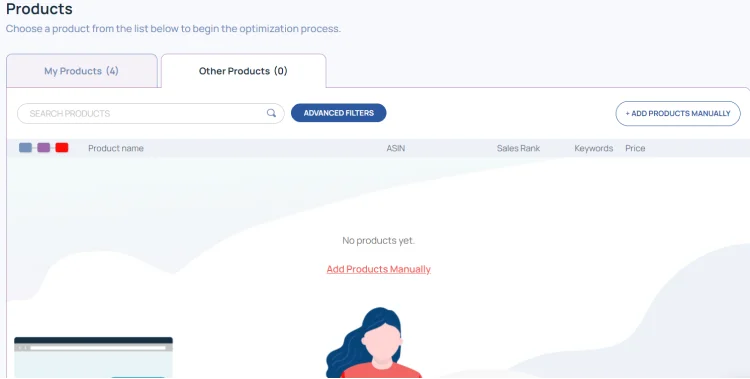
Once you’ve added your competitor’s ASIN, you can click on the product to reach the next screen. From here you search for more competitors and add the relevant ones to your competitor list to give the engine all the data it needs to create a robust keyword profile.
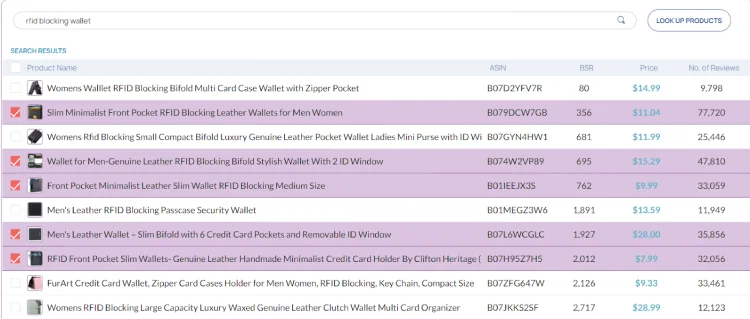
With competitors added, you can granularly analyze the keywords provided to establish the most important and profitable keywords for your product.

Next, you’ll get a comprehensive list of keywords, ordered by the “highest priority.” You’ll also see the organic rank of the original seed ASIN for the keyword, search volume, SFR, total number of competitors for that keyword, as well as Brand Analytics data.
Two other incredibly useful data points, however, are the Purchase Rate and the Unit Sales. The Purchase Rate is the conversion rate for that specific term, or the percentage of times that term was searched for and led to a final sale. Unit Sales are an estimation of sales for that keyword based on search volume and purchase rate.
Now you have a list of highly relevant keywords, AND a priority order for them.
Analyze Listings To Get Ideas For Optimization
Keywords are the catalyst to getting your product listing seen by consumers, but the path from product listing to finalizing a sale takes more than just keywords alone.
While you’re gathering keywords, you should also be paying attention to the overall quality of competitor listings. Ranking and BSR are good indicators of the effectiveness of a listing, but they don’t always tell the whole story.
Many highly recognizable brands have products that do not have great listings, and yet they still perform better than the competition.On the other hand, some spaces are so under-served that sellers can get by with the bare minimum. In order to evaluate quality listings, you can do this manually. Using SellerTools again for our example, they’ve created a Listing Quality Score tool (available in their free Chrome extension) to help you determine how a listing stacks up using a plethora of criteria.
Simply open your competitor’s listing, and click on “LQS” to see a pop-up window appear with scores for various listing segments.
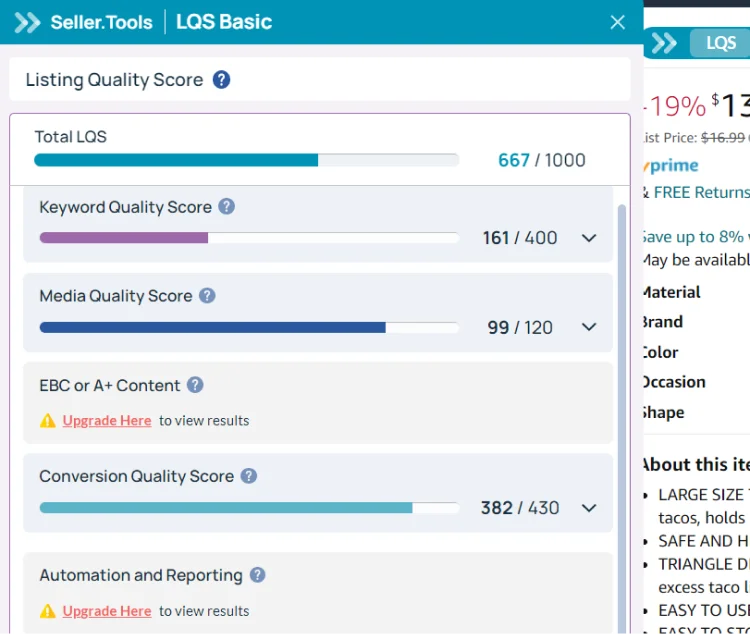
Click the down arrow to expand any segment for a more in-depth score and explanation of each section as well as what the score pertains to.


These scores help identify missed opportunities in image quality, keyword density, character use, indexing, and so much more. They also point out what is being done well, providing you a holistic view of the true quality of the overall listing. Remember: your job is to make your listing better than your competitors’, not the same.
Expand Your Indexable Keywords
Finally, the last step is to expand your keyword list. This is useful in filling the gaps you’ll inevitably have in various back end spaces where character limits haven’t yet been reached.
This is also useful because, at this point, you’ve already achieved a comprehensive list of competitor keywords. Now it’s time to dig for some they don’t have.
Our software example, SellerTools, accomplishes this feat with a feature called “Keyword Autocomplete.”
Type in your keyword, search, and you’ll be presented with a list of long(er) tail keywords that include your seed term, as well as their search volume and number of competitors.
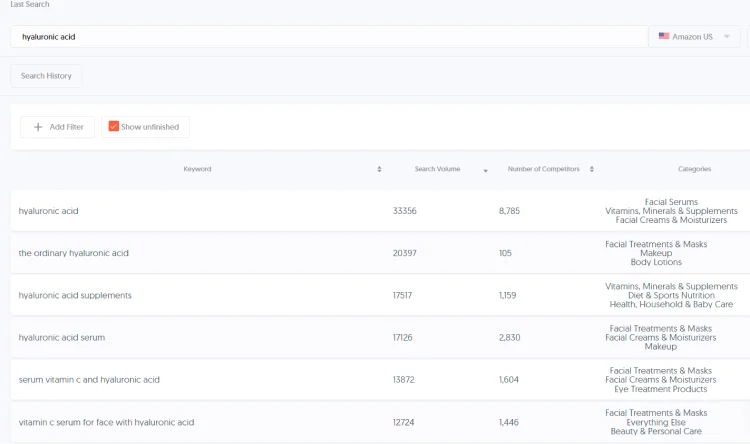
Once you have this list, cross-reference it with the list you’ve already gathered, and look for gems where there is little-to-no coverage from competitors.
Recap: Conducting Competitor Research Like a Pro
At this point, you should feel very comfortable with different avenues for conducting thorough competitor research. This will give you a leg-up when launching new products, re-launching old ones, or starting a brand from scratch.
Want to access more tools to help optimize your online business? Check out the complete suite of tools from Carbon6.





