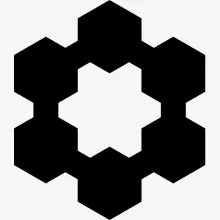While browsing on Facebook, you’ve probably noticed a blue or sometimes gray verified checkmark on the Facebook Page of many of your favorite brands and companies, and wondered how to get this on your own business account.
For example, Spotify has their main Facebook Page verified with the blue badge:
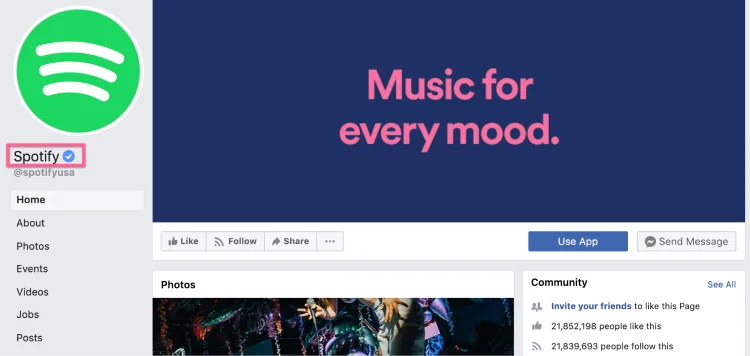
And Patagonia has gray badges on their local Facebook Pages, such as their San Francisco retail store:

Getting verified gives your business instant credibility and authenticity, lets people know you’re an approved business, and boosts your search rankings on Facebook and Google.
So let’s get your Facebook Page(s) verified! ✅
Below we’ll cover:
- The 2 types of Facebook Page verifications: blue badges and gray badges
- Steps to get your Facebook Page verified
- Tips for getting verified

Facebook Page Verification: Blue badge vs. Gray badge
So which badge is right for your business?

1. Blue badge
From Facebook: “If you see a blue badge on a Page or profile, it means that Facebook confirmed that this is the authentic Page or profile for this public figure, media company or brand. Keep in mind that not all public figures, celebrities and brands on Facebook have blue badges.”
🏢 These are Facebook’s priority categories for receiving blue badges:
- Select people (celebrities, journalists, musicians, athletes, etc.)
- Select brands or businesses
- Sports companies
- Media companies
- Entertainment companies
- Government officials
🔑 Pro-tips:
- The following can increase your chances of getting verified: your business has received a lot of media and press, is a well-known brand, has plenty of word of mouth growth, has a high number of followers (not the only criteria but still a consideration as it’s usually growth-correlated), and/or is running ads.
- Facebook doesn’t disclose all blue badge criteria, but blue badges are ultimately used as a high signal for ensuring the Page will be well-received on their platform and stand out from potentially similar but inauthentic Pages. So if you have a lot of imposter Pages, it’s a good idea to emphasize this when requesting verification.
🕒 Turnaround time: Verification can take anywhere from days to weeks.
2. Gray badge
From Facebook: “If you see a gray badge on a Page, it means that Facebook confirmed that this is an authentic Page for this business or organization.”
🏢 These are the primary types of businesses using gray badges:
- Local businesses (e.g. businesses with a physical retail store)
- Companies & Organizations
- Public Figures
Gray badges are commonly used by large retailers like Patagonia who have a blue badge for their main brand Page and a gray badge for each of their local Pages.

🔑 Pro-tips:
- Any authentic business can request a gray badge. Since it’s used frequently by local businesses, it helps if your Facebook Page has your business address and phone number listed.
- Gray badges are much easier and faster to get than blue badges.
🕒 Turnaround time: It usually takes up to 48 hours to get approved.

How to get a blue badge on Facebook
Step 1: Ensure your Page is active and has key info completed
- Profile photo & cover photo
- Page info: short description, phone number, website, email address, address, hours, Privacy Policy link
- Content: check that you’ve regularly posted content to your followers over a period of time (or wait to apply until you have a regular cadence going).
Step 2: Request a Blue Verification badge
- Fill out Facebook’s Help Center form for a blue badge (note: you’ll need to be signed into Facebook to access this)
- Select “Page” as the verification type
- Select your Facebook Page from the drop-down (note: ensure you’re a Page Admin if you don’t see it in the drop-down)
Attach any of the following official company documents:
- Your organization’s phone or utility bill
- A certificate of formation
- Articles of incorporation
- Tax or tax exemption documents belonging to your organization
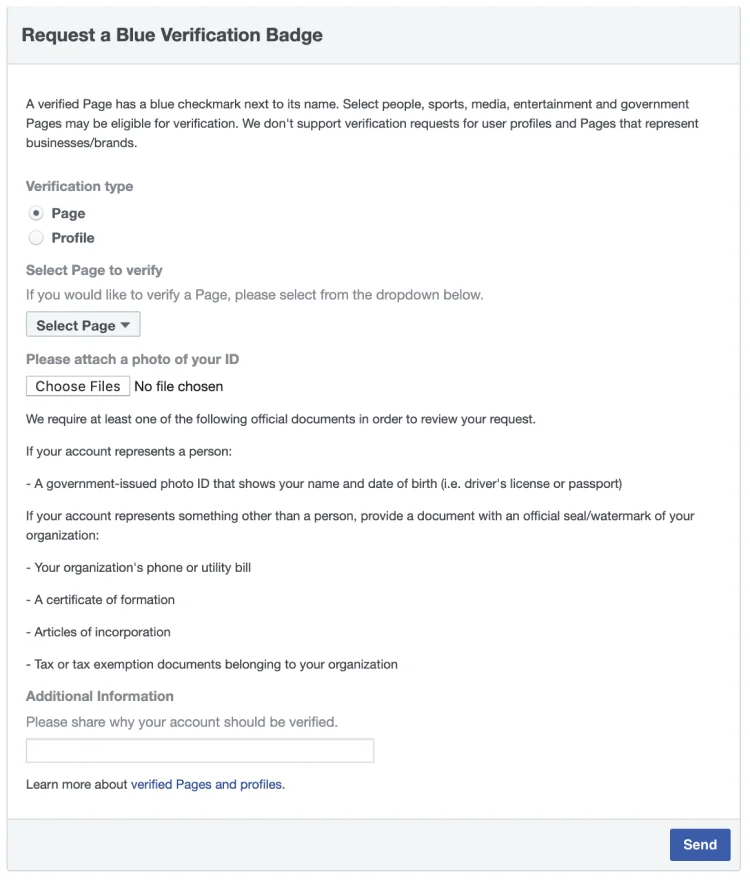
Tips for getting verified
- Ensure your business meets the minimum criteria and has plenty of press and growth.
- Facebook Account Manager: If you’re running ads and are in contact with someone from their Facebook Ads team, ask your Account Manager to request getting your Page verified. This may expedite the process – they can also provide some guidelines if your Page isn’t approved, on changes needed to get verified in the future.
How to get a gray badge on Facebook
Step 1: Visit your Page from Pages Manager
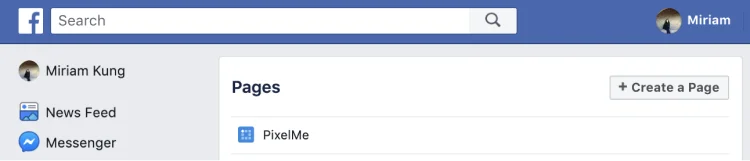
Step 2: Click “Settings” at the top of your Page
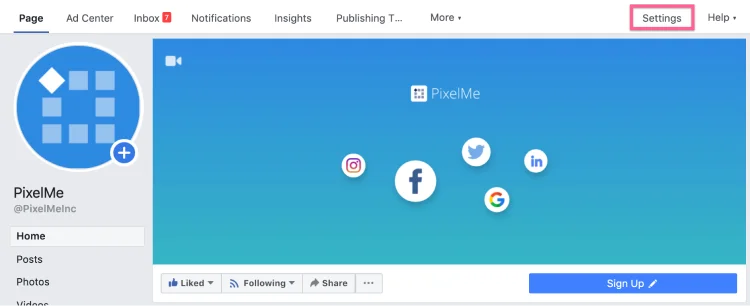
Step 3: From the General tab, next to “Page Verification”, click “Edit”
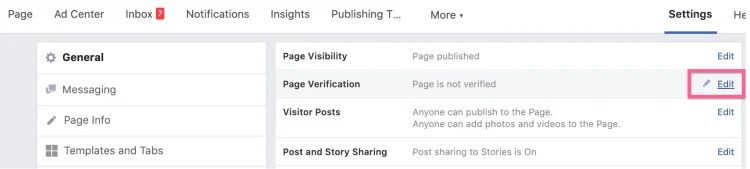
Step 4: Click the “Verify this Page” link that appears
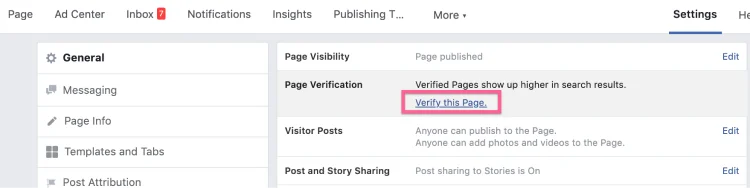
Step 5: Enter a publicly listed Phone Number for your business
Note: this is the first of 2 options for verification. You can either verify via a phone number or with business documents (step 6).
If you have a publicly listed phone number for your business listed on your Facebook Page and website, enter the number and click “Call Me Now”.
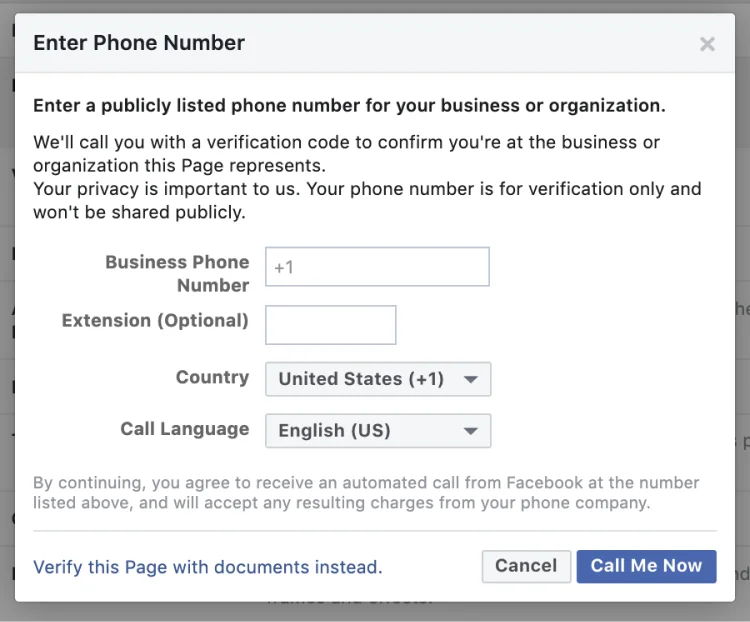
You’ll get a call from Facebook with a 4-digit verification code that you can enter in.
📞 Note: if you miss the call, Facebook’s phone system will coveniently leave a voicemail with the code.
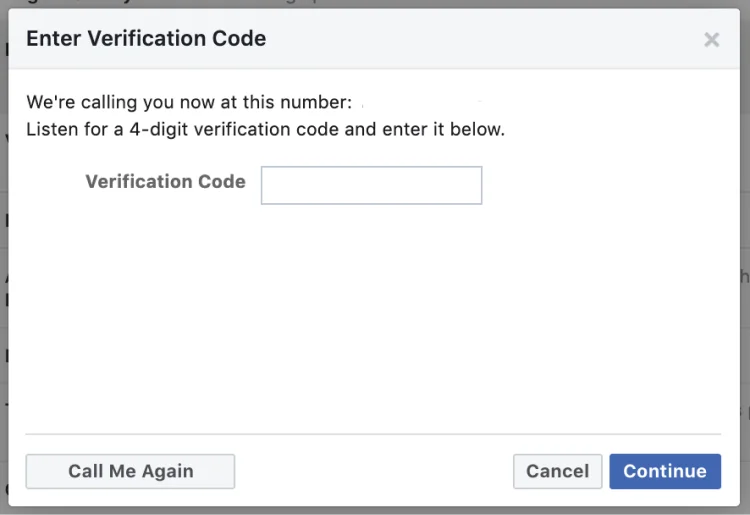
Step 6: Send Business Documentation for verification
Step 6 is optional: Alternatively, if you don’t have a publicly listed company number or are unable to verify by phone, you can upload any of the following business documents to be verified.
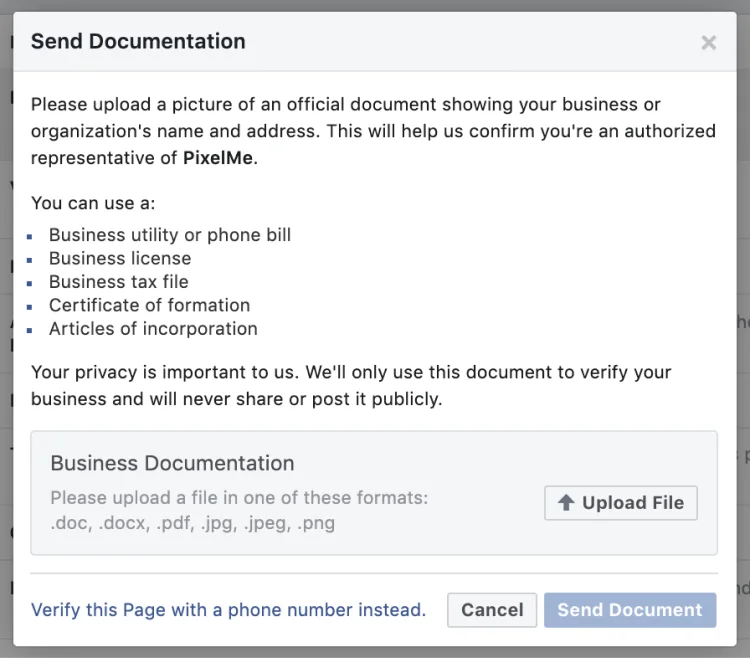
For more details on gray badge verification, visit Facebook’s Help Center page.
Minimum Page criteria to get verified on Facebook
- Page is published and has the “Follow” button enabled (it’s on for business Pages by default)
- Have a profile photo and cover photo
- Have regular content posted

Facebook page verification: tips to get verified
- Ensure you have all the basic Page profile info filled out and some recent active posts.
- If you’re a newer business, you may still have to go through the route of verifying with business documentation vs. a phone call to get verified.
To close off with a final tip, Facebook is willing to re-review Page verification requests. So let’s say you apply for a blue badge and don’t get verified the first time – try applying for a gray badge first.
Then, once your business has made updates to more closely meet their criteria, has reached another growth milestone, or has kicked off large ad campaigns, it doesn’t hurt to apply for a blue badge again ✔️.
PixelMe is a link management platform to brand, track and share short URLs using a custom domain name 👉 Sign up for FREE today!