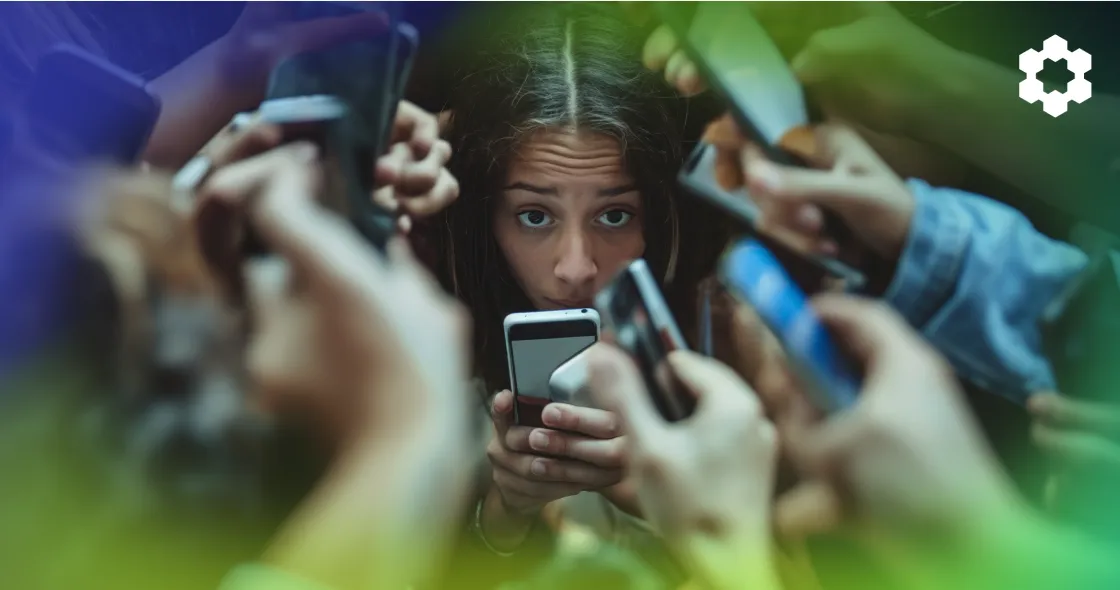Ever wondered about the hidden factors that might be eating into your profits? Well, let’s talk about a game-changer that often flies under the radar: Fulfillment Added Cost of Sale, or Amazon FACOS. It’s a profit killer that may be quietly taking up 20% to 30% of your total revenue without you even realizing it.
Picture this: You’ve got a thriving Amazon store, sales are pouring in, and everything seems fantastic. But behind the scenes, your FACOS might be stealthily chipping away at your earnings. Whether it’s storage fees, shipping expenses, or packing materials – these seemingly small costs can add up to a significant chunk of your revenue.
While everyone’s talking about trimming down Total Advertising Cost of Sale (TACOS), which usually nabs around 15% of your earnings, let’s not overlook the crucial facet of Amazon FACOS.
Understanding and managing it can be the key to keeping your business not just afloat, but thriving. Imagine being able to reclaim that 30% and reinvest it into growing your business, launching new products, or even pocketing it as extra profit. Being in the know about your Fulfillment Cost Per Order guides you through the complexities of making money on Amazon and helps you navigate towards profitability.
In this blog, we’ll delve into why FACOS is more than just a buzzword—it’s a critical factor that can make or break your ecommerce success. From understanding the financial impact to optimizing your operational efficiency, we’ll explore how calculating and managing Amazon FACOS is the key to unlocking profitability in your business.
What are Amazon FACOS?
Amazon Fulfillment Added Cost of Sale, or Fulfillment Cost per Order, refers to the total expenses associated with fulfilling and shipping an individual customer order in an Amazon business. This includes all costs incurred from the moment a customer places an order to the point it is delivered to their doorstep, such as storage fees, warehouse labor fees (e.g., picking and packing orders), and shipping. It can also include fees related to reverse logistics or processing customer returns.
What is the Difference between Amazon FACOS and ACOS?
The acronyms FACOS and ACOS pertain to different metrics on Amazon, specifically related to costs and advertising. Here’s the breakdown:
FACOS, as previously mentioned, represents the Amazon seller fees incurred per order in your Amazon business. These costs encompass various expenses associated with the fulfillment process, such as storage fees, shipping costs, and packaging materials.
Monitoring FACOS is crucial for sellers to understand the impact of fulfillment-related expenses on their overall revenue and profitability. High FACOS can significantly eat into profit margins, emphasizing the importance of optimizing fulfillment processes and costs.
Meanwhile, Advertising Cost of Sales (ACOS) is a metric used in Amazon advertising, specifically for sponsored product campaigns. It calculates the ratio of advertising spend to attributed sales.
ACOS helps advertisers assess the efficiency of their advertising campaigns. A lower ACOS indicates that advertising efforts are more cost-effective, while a higher ACOS may suggest that the ad spend is impacting profitability. Sellers often aim to find a balance between driving sales through advertising and maintaining a reasonable ACOS.
Other Reasons to Pay Close Attention to Your Amazon FACOS
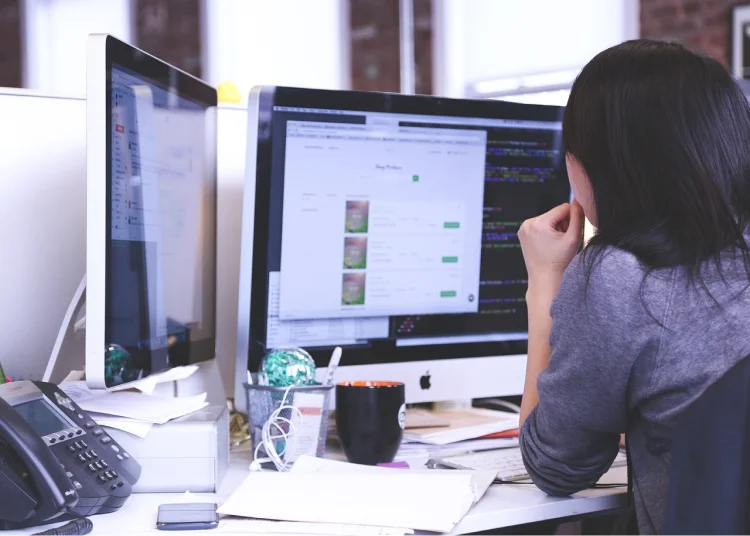
Aside from minimizing financial impact, tracking and calculating FACOS can also help you to improve in the following areas of your business:
- Competitive Pricing: Understanding and controlling FACOS allows you to set competitive prices in the market. If fulfillment costs are too high, it may be challenging to offer competitive prices and attract customers.
- Cost Optimization: Identifying and managing each component of FACOS, including receiving, storage, picking, packing, and shipping, enables you to optimize processes and minimize unnecessary expenses.
- Profitability Analysis: You can use FACOS to conduct a detailed analysis of the profitability of individual products or product categories. This insight helps in making informed decisions about which products to prioritize or discontinue.
- Operational Efficiency: Monitoring FACOS encourages you to streamline your fulfillment operations, reducing inefficiencies and improving overall operational efficiency.
- Budgeting and Planning: You can incorporate fulfillment costs into their budgeting and financial planning. This allows for better forecasting and ensures that funds are allocated appropriately to cover all aspects of order fulfillment.
- Investment Decisions: When evaluating new products, suppliers, or fulfillment methods, considering FACOS is essential. You can assess whether the potential returns justify the associated fulfillment costs.
- Customer Satisfaction: Efficient order fulfillment contributes to positive customer experiences. By managing FACOS, you can ensure timely and accurate deliveries, enhancing customer satisfaction and potentially leading to repeat business.
- Adaptation to Market Changes: As you already know, the Amazon market conditions change. Sellers who understand and actively manage their fulfillment costs are better positioned to adapt to market fluctuations, regulatory changes, and evolving customer expectations.
Overall, FACOS is a key metric for Amazon sellers to monitor and manage. By doing so, sellers can enhance profitability, maintain competitiveness, and ensure the overall health and sustainability of their businesses.
How to Calculate Fulfillment Cost Per Order?
Calculating FACOS involves considering various Amazon FBA fees associated with the fulfillment process. Below is a step-by-step guide.
1. Identify Fulfillment Costs
Gather data on all costs related to order fulfillment. This includes:
- FBA Fulfillment Fees: Charges for picking, packing and shipping individual items in an order, including the newly introduced Inbound Placement Service Fee.
- Packaging Materials: Costs of boxes, tape, labels, and any other materials used for packaging.
- Storage Fees: Charges for storing your products in Amazon’s fulfillment centers. Note that certain surcharges may also apply, such as the aged inventory surcharge and storage utilization surcharge.
- Holiday Peak Fulfillment Fee from October to January, except for US FBA products priced below $10.
- Remote Fulfillment Fees, if applicable.
- Other applicable fees like referral fee (8% to 15% of your item’s selling price), low-level inventory fee, repackaging and refurbishment services for sellable customer returns, Capacity Limit Manager reservation fee, and storage overage fees (for sellers who have exceeded their monthly capacity limits).
- Customer return costs. Return charges are incurred in situations where a product is damaged or malfunctioning, and they encompass the costs associated with receiving and addressing defective items. These fees are designed to account for the procedures involved in handling the returned item, including assembly and thorough inspection to identify any issues with the returned items.
2. Calculate Total Fulfillment Costs
Add up all the identified fulfillment expenses to get the total fulfillment cost for a specific period (weekly, monthly, quarterly, or yearly).
3. Determine the Number of Orders
Count the total number of orders fulfilled during the same period.
4. Calculate Amazon FACOS
Use the FACOS calculator formula:
5. Interpret the Results
The calculated FACOS represents the average fulfillment cost incurred per order.
Quick Sample Calculation
Let’s say you spent $10,000 on shipping, packaging, storage, and pick and pack fees in February. During the same period, you fulfilled 1,000 orders.
FACOS = $10,000 / 1,000 = $10 per order
In this example, the FACOS is $10 per order. This means, on average, you incur $10 in fulfillment costs for each order processed during that month.
Regularly monitoring FACOS can help you identify areas for optimization in your fulfillment process, potentially reducing costs and improving overall profitability.
Subtracting these fees from your overall revenue is the key to calculating both your gross profit (revenue minus FACOS or Cost of Goods Sold) and net profit (revenue minus FACOS, COGS, ad costs, operational costs, and external expenses such as legal fees).
Understanding and monitoring these fees provides a comprehensive insight into the financial health of your business, allowing for informed decision-making and strategic planning. For improved cost tracking and monitoring, consider using SoStocked’s Inventory Valuation and COGS report, which empowers you to compile essential data for detailed financial analysis and easier calculation of your costs. Beyond this, the software also offers advanced capabilities such as Forecast Modeling and Amazon Seller Dashboards, contributing to heightened precision in sales projections and enhancing the overall efficiency of your inventory management processes.
What is a Good FACOS on Amazon?
A good Amazon FACOS can vary depending on factors such as the type of products you sell, your business model, and your overall cost structure. However, as a general guideline, FACOS should ideally be kept below 10% of the product’s selling price.
Here’s a breakdown of how to calculate FACOS %:
For example, if your fulfillment costs for a product are $2, and the selling price of that product is $20, then your FACOS would be:
Note: This figure is just a general benchmark, and what constitutes a “good” FACOS can vary by industry and business model. Some businesses with lower-margin products might have a slightly higher FACOS, while others with higher-margin products may aim for a lower percentage. The key is to ensure that your FACOS allows for healthy profit margins after accounting for all fulfillment fees.
What is a healthy profit margin for Amazon?
A profit margin of 15% to 20% is considered healthy for most Amazon sellers. Anything exceeding 25% is deemed outstanding, signifying robust financial health. Conversely, consistently falling below the 8% mark can swiftly jeopardize the sustainability of your business.
To calculate your profit margin %, use the formula below:
For example, if your net profit is $2,000 and your total revenue is $20,000, then your profit margin would be:
$2,000 / $20,000 x 100 = 10%
Note that different product categories have varying cost structures, and businesses with higher operational costs or those selling low-margin products might have lower profit margins. In contrast, businesses with unique products or premium pricing may aim for higher profit margins.
How to Lower FACOS on Amazon?
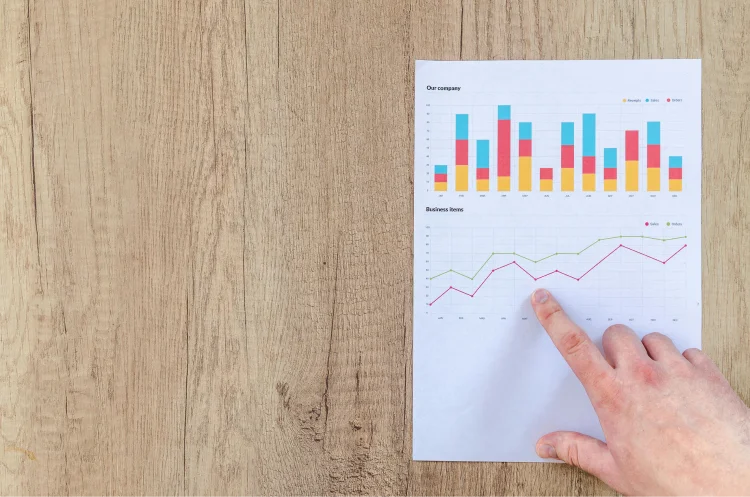
Lowering fulfillment fees on Amazon typically involves optimizing your operations, minimizing costs, and taking advantage of programs or features offered by Amazon. Here are some expert Amazon FACOS strategies to help you lower fulfillment fees.
1. Participate in Ships in Product Packaging (SIPP) Program
Consider joining SIPP, which can reduce fulfillment fees for eligible products. Under this initiative, FBA sellers now enjoy the flexibility of dispatching products using their existing packaging, eliminating the need for additional materials provided by Amazon. Consequently, FBA fulfillment rates for packages certified under the SIPP program become more economical.
Qualified sellers may be eligible for a fulfillment fee reduction ranging from $0.04 to $1.32, contingent on the dimensions and weight of the items. Furthermore, by curbing the use of packaging materials, Amazon can optimize truck space, leading to a reduction in the number of trucks required and, in turn, a decrease in overall carbon emissions.
2. Optimize Packaging
Streamline your packaging process to minimize material costs and reduce the dimensional weight of packages. Efficient packaging not only lowers shipping costs but also decreases storage fees.
Optimize your cost savings with our FBA Size Tier Optimizer tool, designed to align your Amazon products and packaging with the most economical shipping weight tiers. By inputting your unit preferences and product details, you can uncover opportunities for size reduction, ensuring qualification for lower FBA size tiers. This not only enhances efficiency but can result in huge savings on both storage and shipping fees. To further explore avenues for cost reduction, take advantage of our Amazon Master Carton Calculator tool, providing additional insights for maximizing your financial benefits.
3. Forecast and Plan Inventory Efficiently
Accurate demand forecasting helps prevent overstock or stockouts, minimizing the need for emergency restocking and associated rush shipping costs.
Having a grasp of your current stock levels is crucial, but equally important is forecasting future order volume to maintain optimal inventory levels consistently.
While relying on your judgment is valuable, it may not provide complete control over your inventory. To minimize guesswork and enhance forecasting precision, leverage advanced inventory management tools like SoStocked. This software offers customizable features, granting you full command over the data points used to calculate and forecast demand accurately. Whether you wish to exclude stockout periods, mitigate the impact of suspended listings, adjust for sales spikes, or factor in seasonality and historical sales data, this software provides the flexibility to tailor your forecasting approach.
Implementing demand forecasting and automating it through sophisticated software not only yields accurate reorder quantities for Amazon FBA and 3PL but also saves significant time in the process. By embracing these tools, you empower your business to proactively manage inventory, reduce uncertainties, and make informed decisions to meet customer demand efficiently.
4. Monitor and Manage Excess Inventory
Evaluate and manage your inventory effectively to avoid long-term storage fees. Regularly assess your stock levels and adjust your inventory planning to reduce storage costs.
5. Recover Profit through Amazon Reimbursements
Amazon reimbursements serve as a crucial mechanism for sellers to recoup some value from lost or damaged inventory, fee miscalculations, order and refund discrepancies, FBA errors, return processing issues, and lost-in-transit items.
By actively participating in Amazon’s reimbursement process, you can rectify these issues, ensuring compensation for losses and maintaining healthier profit margins. The proactive approach of regular monitoring and prompt action not only safeguards profits but also contributes to overall financial efficiency and accuracy for sellers on the Amazon platform.
However, note that Amazon does not automatically reimburse sellers, causing them to leave a lot of money on the table. Luckily, streamlining the reimbursement process on Amazon is a breeze when you leverage the platform’s built-in automated tools available within Seller Central. Uncover potential reimbursement cases swiftly with features like the Automated Reimbursements tool, making the identification and request process a matter of minutes.
For an even more hands-off approach, entrust the task to a third-party Amazon reimbursement tool. Collaborate with an advanced reimbursement solution that proactively scrutinizes your account for potential reimbursement opportunities. Trusted services like Seller Investigators (for 3P sellers) chargeguard (1st party vendors) specialize in the nuanced task of identifying and claiming reimbursements on behalf of sellers, providing a seamless solution to optimize your reimbursement workflow.
6. Leverage MCF’s Discounts on Multi-Unit Orders
If using Multi-Channel Fulfillment (MCF), explore opportunities for bundling products to increase average order value and spread fulfillment costs across multiple items.
As per Amazon’s guidelines, if your MCF order involves multiple units, you become eligible for a discount of up to 50% on your fees.
Let’s consider the scenario where you are shipping a 4-unit order of small standard items weighing 6 ounces or less. In this case, the charge would be $3.72, representing a 50% reduction compared to what you would pay for each unit in a single-order scenario. This discount structure encourages efficiency and bulk processing within the MCF system.
7. Negotiate with Suppliers and Shippers
Work on negotiating better rates with your suppliers for product costs and shipping fees. Establishing strong relationships can lead to more favorable terms.
Decoding Amazon FACOS
Unlocking the true potential of your Amazon business involves delving into the often overlooked metric called Fulfillment Added Cost of Sale. As one of the major silent profit killers, Amazon FACOS may be siphoning off a significant portion—up to 30%—of your hard-earned cash without your realizing.
In this post, we’ve shed light on the importance of understanding and managing FACOS, offering insights and strategies to transform it from a potential pitfall into a tool for profitability.
Strategies to lower FACOS were also outlined, encompassing participation in programs like Ships in Product Packaging (SIPP), optimizing packaging, efficient inventory forecasting and monitoring excess inventory with SoStocked, recovering profits through Amazon reimbursements, leveraging MCF discounts, and negotiating with suppliers and shippers.
By strategically addressing these aspects of your Amazon fulfillment process, you can work towards minimizing FACOS and improving the overall profitability of your online business.