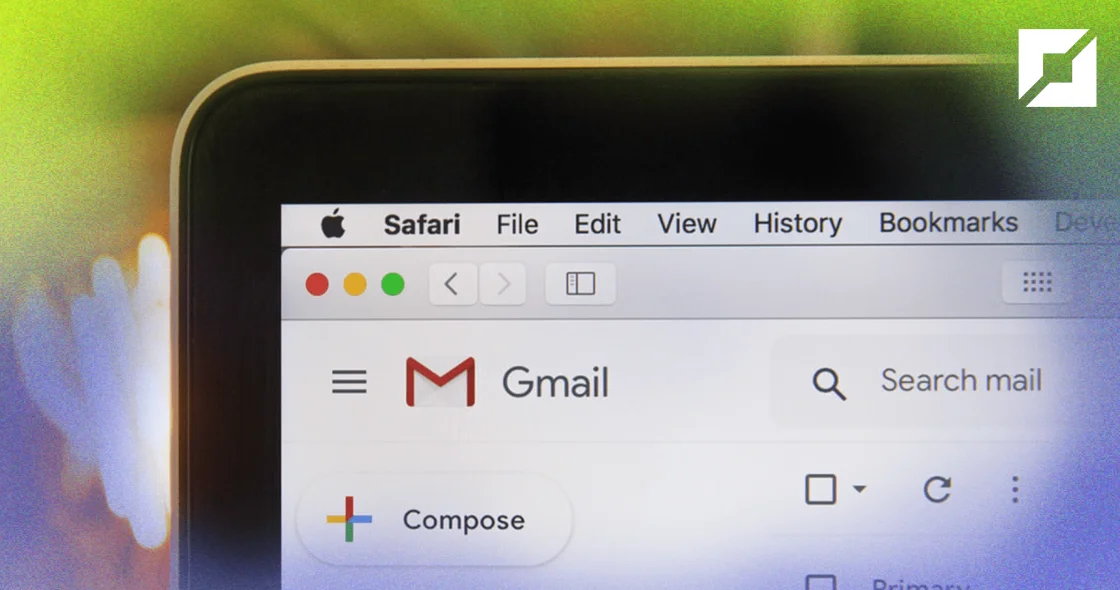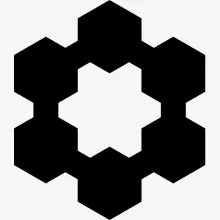Email Marketing continues to lead the B2B marketing channel pack, as it generates an enormous 4400% ROI on average for every email sent 🔥.
So naturally, you might be wondering about the types of B2B email templates that grow customers and best practices to boost your ROI.
One strategy used by B2B marketers that also takes the crown 👑 is using email for lead generation & lead nurturing. The top 3 preferred B2B lead generation channels include:
- 💌 Email marketing (78%)
- 💬 Event marketing (73%)
- 📗 Content marketing (67%)
And if you’re wondering whether consumers today are receptive to emails, 73% of millennials say email is their preferred means of business communication.
To get you started, we’re sharing 2 tools for improving your email campaigns.
We’ll then go straight into 11 B2B email template examples on how to nurture leads and upsell existing customers, from leading businesses like HubSpot, Facebook, and Drift, plus a sample email from us at PixelMe 📫.
2 Tools To Optimize Your Email Marketing
To measure & optimize your email campaigns, here are 2 key tools both our customers and PixeMe team use with success:
- 🔗 Tag links with UTM parameters: Use a UTM Builder to tag every link in your email campaign. The 5 common parameters include: Source, Campaign, Medium, Term, Content. Tagging your links is the foundation for tracking your web traffic sources & conversions.
- 🎯 Track ROI from emails with attribution: Marketing attribution tools like Smart Attribution enable you to track and measure how effective your marketing emails are, and which part of a customer’s journey emails lead to a conversion (e.g. first touch, second touch or last touch).
Finally, setting up your own internal email marketing benchmarks will best guide you in optimizing your campaigns. You can also view how your email marketing stacks up against others in the B2B industry, by comparing them with key metrics in this B2B marketing benchmarks guide.
11 Examples of B2B Emails That Grow Customers
Lead Nurturing Emails
1. The Product Announcement Email
💌 Email template business: PixelMe
👋 Email subject line: 💌 Get alerted when a competitor launches an ad on Facebook
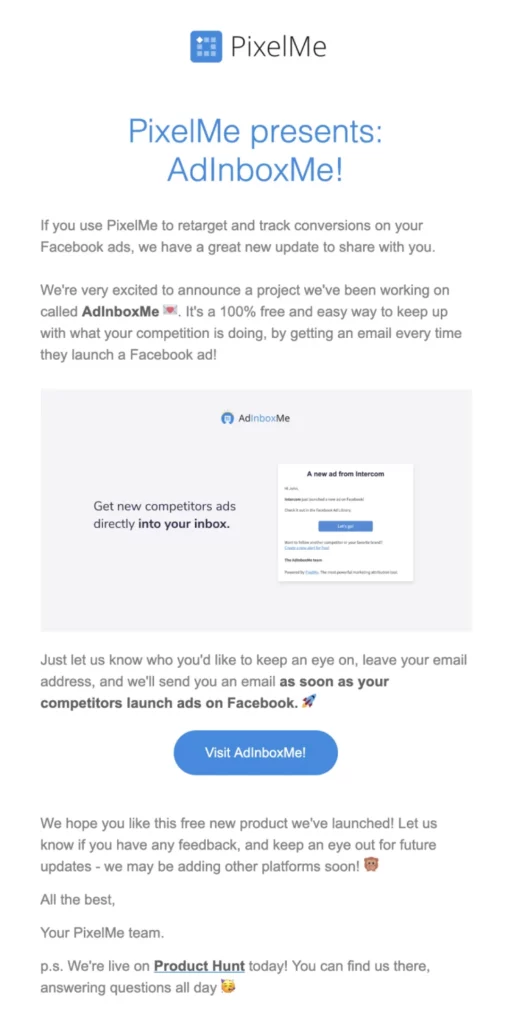
💡 What it is: When we have a major product release or new tool, we send an email blast to anyone who’s signed up with PixelMe in the past. In this case, we announced AdInboxMe, a free tool we built that sends you email alerts when competitors launch a Facebook Ad.
💥 Why it’s effective: Email marketing has been our most effective channel at PixelMe for increasing education and adoption of new products, tools, or updates we’ve made to our Customer Attribution platform.
Tips to replicate:
- When you release a brand new product that you know will be valuable for any lead who’s signed up but may not yet be a paying customer, you can email them to tell them about a new tool they can leverage and keep nurturing them.
- Test emojis: We’re a big fan of emojis if you can’t tell 😜. As long as it’s on-brand and can better highlight a key point, it can make your marketing content more engaging and friendly. Experian also found that 56% of brands who included an emoji in their subject lines had higher unique open rates 🎉.
2. The Marketing Content Newsletter Email
💌 Email template business: HubSpot
👋 Email subject line: How WeWork, Trello, and Other Big Companies Use Facebook Ads
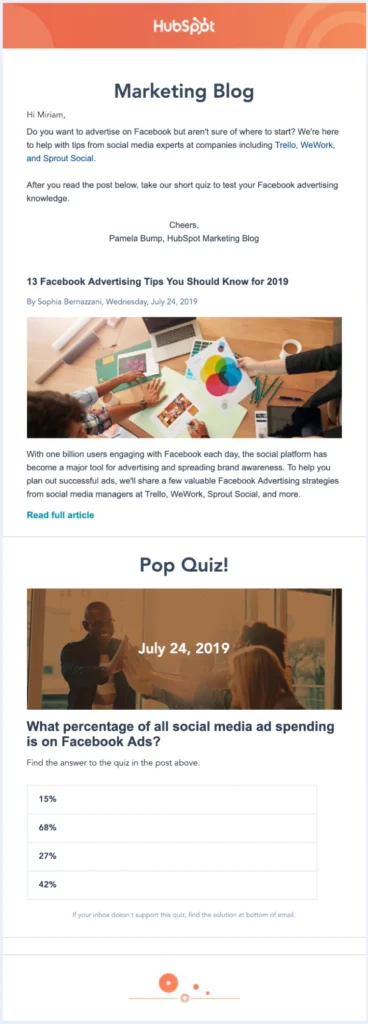
💡 What it is: HubSpot sends a daily email that promotes a single blog post and shares a snippet of tips from that piece of content. They also include a fun and educational pop quiz for Facebook Advertisers with in-line answers when you hover over each answer choice.
💥 Why it’s effective: Rather than bundling in multiple blog posts or tips over 1 week or a few weeks, HubSpot uses a daily email tactic and keeps their email super focused on a single blog post. This is a great way to promote each content you spend time crafting. It also gives you more data points to A/B test and understand your emails, including: types of content with the highest CTR, subject line open rates, and days of the week your audience is most active.
Tips to replicate:
- Tailor your subject line to the content you’re promoting and highlight a key tip that your audience would be interested in.
- The best marketing both educates and entertains, so you can also try your own version of HubSpot’s pop quiz, such as adding key stats or event trying marketing gamification via contests and giveaways.
3. The Signup Hello Email 👋
💌 Email template business: Drift
👋 Email subject line: So you’ve signed up. Now what?
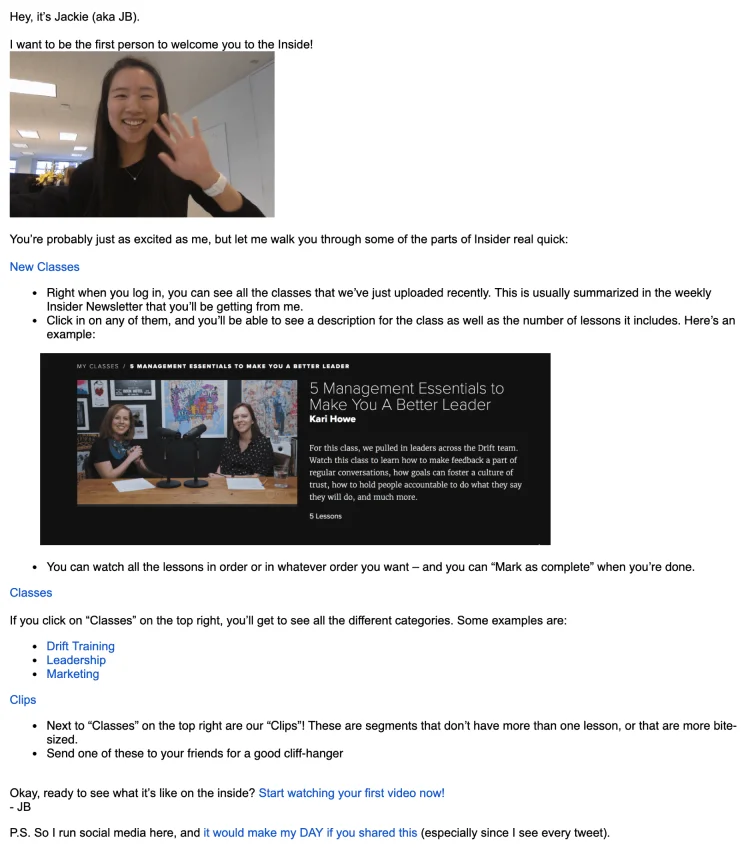
💡 What it is: When you sign up for Drift’s marketing updates, you get a friendly email afterwards from their Social Media leader, Jackie Bai.
💥 Why it’s effective: Drift approaches their emails in a totally unique way – from introducing us to their marketing leads with a gif, to using plain text instead of HTML, and sharing free tips and tools they provide on their site.
Tips to replicate:
- Make your emails (and any marketing content!) conversational: B2B customers are people just like you and I. So the more personable you make them (e.g. Jackie even tells you she goes by JB), the more relatable and responsive your customers are likely to be.
- Test gifs: When it makes sense for your brand, you can test gifs to show your offerings. For example, Drift adds 2 gifs – one with JB waving, and another highlighting the different online team classes they provide.
- Test HTML vs. text-based emails: Drift doesn’t use any fancy HTML formatting or designs in their emails, which makes it very easy to read (and likely faster to load on mobile), and almost seem like an email from a friend. Try testing different email templates and formatting to see which ones result in higher CTR.
4. The Demo Email
💌 Email template business: Instapage
👋 Email subject line: 4x Higher Conversions for Your Campaigns
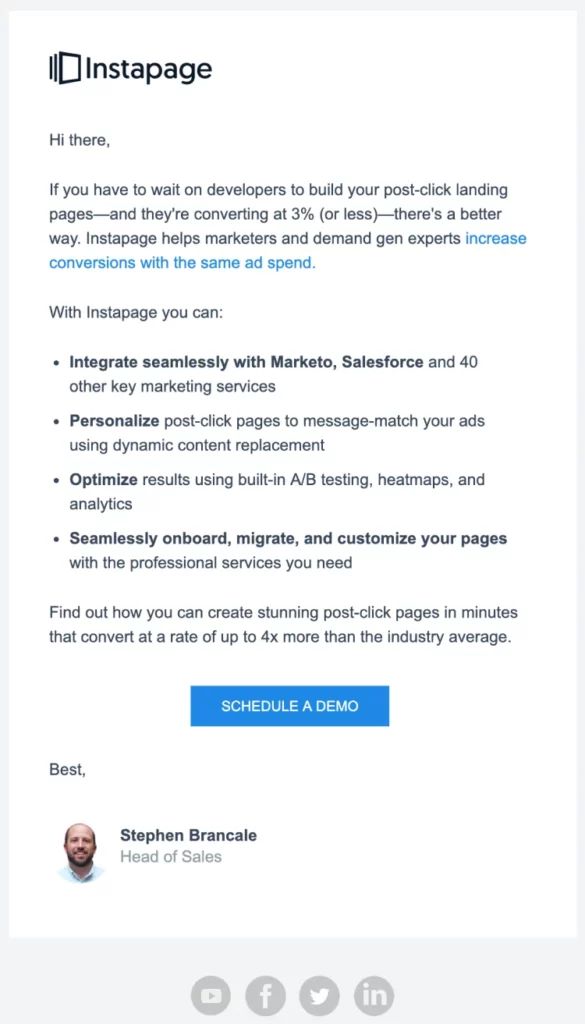
💡 What it is: Instapage emails people who have likely expressed some interest (e.g. I requested more info about their Enterprise plan), but haven’t scheduled a demo or signed up yet.
💥 Why it’s effective: If your product isn’t completely self-serve, and you have a Sales team that sources leads, it’s a great way to follow-up 1:1 with people that are likely high quality leads as they initiated contacting your team.
Tips to replicate:
- Personalize email content: If you know more about the person’s role, it’s a great idea to personalize the content to their needs. For example, Instapage calls out how they help marketers and demand gen experts, which resonates well with me.
- Humanize your email templates: Instapage signs off with a small thumbnail image of their Head of Sales, which adds a nice human touch and lets you get a glimpse of their team.
- If you have leads that have signed up for a newsletter, downloaded content, or took actions that show they’re interested but aren’t yet a customer – you can try sending a follow-up email to book a demo with your Sales team e.g. a few days, 1 week, or 2 weeks after they’re inactive.
5. The Webinar Signup Email
💌 Email template business: G2
👋 Email subject line: Tomorrow: The “G2 ROI Masterclass” Webinar
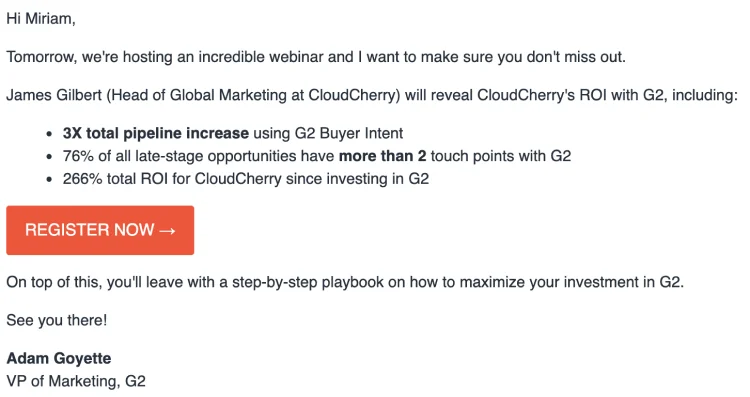
💡 What it is: G2 lets people with an account know about upcoming webinars and events they host. Their webinar in the email example focuses on how one of their customers CloudCherry sees ROI with G2, which hits on a KPI all marketers care about.
💥 Why it’s effective: Webinars are a great scaled channel for generating leads and educating them. 73% of B2B marketers and sales leaders say webinars are the best way to generate high-quality leads. On top of that, email drives 57% of webinar registrations – so emails are a great way to both source attendees and nurture them afterwards.
Tips to replicate:
- Find webinar partners: While it’s a good idea to have your own ongoing webinars to onboard leads and demo key features, you can also try partnering with industry leads or even customers like G2 does. This can give you different content to test and let others speak about their success with your services (which is always the most effective 😉).
- Give a teaser: Include a short teaser into what people will learn in the webinar, any promotions you’ll provide for people who attend, plus any other benefits from joining.
- Personalize the message sender: G2 personalizes the message by having it come from Adam Goyette, their VP of Marketing. They also keep their message short and direct, with a clear CTA.
6. The Account Growth Email
💌 Email template business: Pinterest
👋 Email subject line: 3 steps to complete your Pinterest Business account
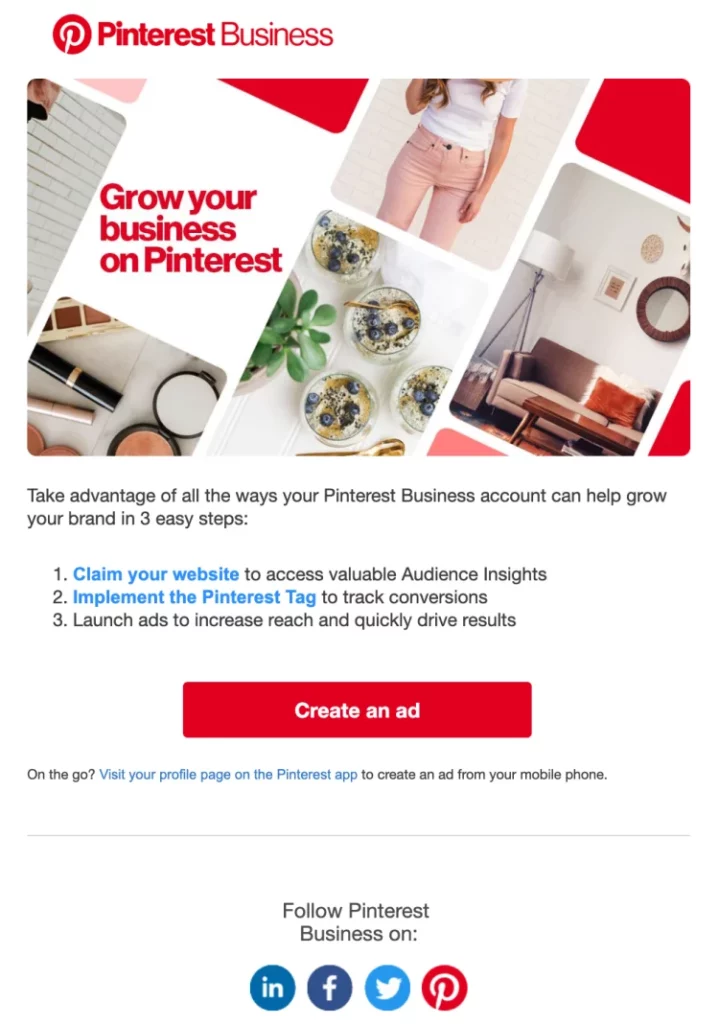
💡 What it is: When you signup for a Pinterest Business account, but haven’t yet created an ad (or taken other actions), Pinterest emails you with steps to complete your account setup and launch an ad.
💥 Why it’s effective: Being direct and tactical in emails can make them more actionable and help you increase conversions. Pinterest also keeps their email content very succinct and clear, with just 3 easy and short steps & a large CTA.
Tips to replicate:
- When someone creates an account, it’s a good idea to setup an email onboarding series. You can try different types of email content and timing in between each email. For example, keeping them direct and tactical like Pinterest does, by giving them specific steps to take next, sharing best practices, and even showcasing success studies from similar businesses.

Upselling Customers
7. The Feature Update Email
💌 Email template from: Zest
👋 Email subject line: you are the heart of Zest
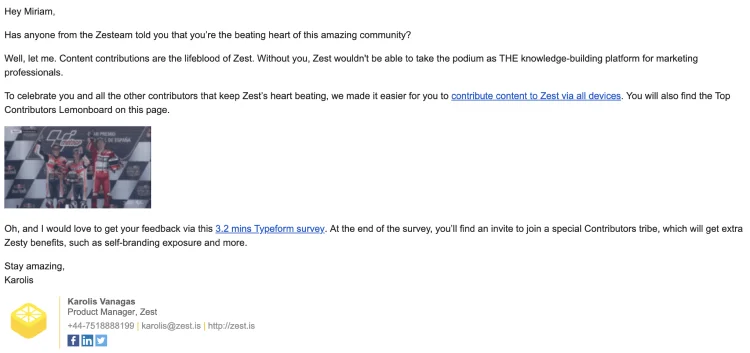
💡 What it is: A flattering customer email announcing some new features Zest launched, to be multi-device compatible. They also ask for product feedback on their new features via a Typeform survey in exchange for being included in a special group with more benefits.
💥 Why it’s effective: Creating personalized email messages can improve your email CTR by 14% and increase conversions by 10%. They also include a very different and catchy subject line that makes their customers feel good and can help increase open rates.
Tips to replicate:
- Send triggered emails: Triggered emails (also called “behavioral emails” or “drip campaigns”) are sent based on specific actions leads or customers have taken. For example, if a lead signed up but hasn’t subscribed, or they downloaded content, or they logged in at least 1 time in the past 3 month but not in the past 1 month.
- Be customer-centric: Make the email about the customer like Zest does, while still seamlessly integrating important product news to increase usage.
- Send emails from leaders: Have the emails come from a leader on your team. For example, Zest sends their product feature emails from Karolis Vanagas, their Product Manager.
- Ask for product feedback: Asking users to fill out a Typeform in exchange for something they value (like extra benefits and exposure like Zest promises) is a great way to help you iterate on your offerings. We’ve also seen success at PixelMe from relying on customer feedback when prioritizing new features and expanding our offerings.
8. The Product Roundup Email
💌 Email template business: Facebook
👋 Email subject line: Facebook Product and Business Update – {date}
💡 What it is: A global weekly Product & Business newsletter that Facebook’s Marketing team sends out on a weekly basis. It provides a super informative recap of key product releases across their family of apps (Facebook, Instagram, Messenger, WhatsApp, Oculus) as well as the latest success stories they’ve launched.
💥 Why it’s effective: If you’re already a Facebook Ads advertiser but don’t spend enough to have a dedicated Account Manager share the latest and greatest product tips, their newsletter is a great way to stay on top of key product news, ads tips, and features they release.
Tips to replicate: Depending on how often you release new product features, marketing content, and case studies, and big your subscriber list is, you can test sending out newsletters on a weekly, bi-weekly or monthly basis.
9. The Event Invitation Email
💌 Email template business: Intercom
👋 Email subject line: You’re invited to “Building on Intercom: The Inside Scoop”
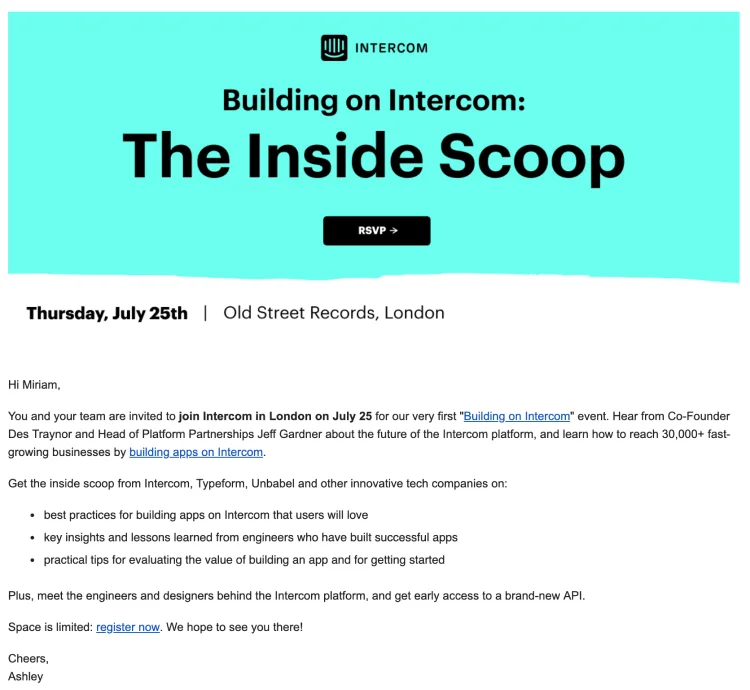
💡 What it is: An invite to an in-person event Intercom is hosting at their London office about how to build apps on Intercom, meet the team, and get early access to their latest API.
💥 Why it’s effective: If you have a community of followers, creating in-person events or even holding “office hours” can be a great way to meet both your customers and their friends, and build up your brand. For example, Drift launched their first HYPERGROWTH conference in 2017, to bring their community together. Their CEO David Cancel even acknowledged events may not yield ROI right away like a traditional marketing channel, but they’ve seen success by focusing on the long-term investment and tapping into non-traditional growth opportunities.
Tips to replicate: If your customer database includes the person’s location, invite people that have signed up to your services or are existing customers in the city you’re hosting an event in.
10. The Customer Referral Email
💌 Email template business: G Suite by Google
👋 Email subject line: Welcome! Start referring G Suite now.
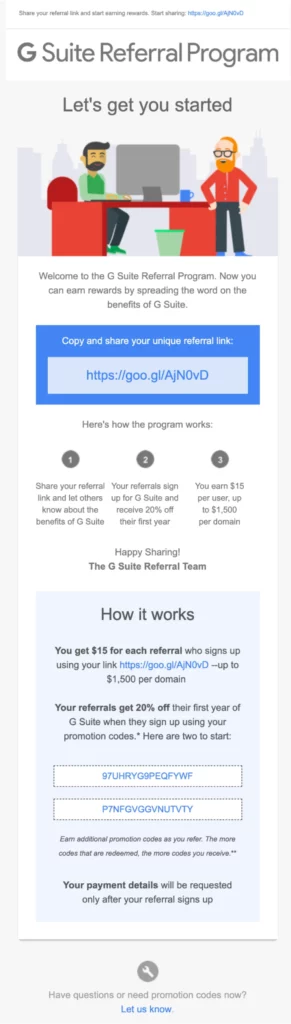
💡 What it is: When you sign up for the G Suite Referral Program, Google sends you a welcome email. It includes a unique referral link, 3 steps on how the program works, and the 2-sided benefits for both you ($15 per user) and your referrals (20% off first year).
💥 Why it’s effective: Having loyal customer advocates can be tremendous for word-of-mouth growth. Companies like Dropbox are also well-known for their referral program, as it drove a 3900% increase in users in just 15 months since their launch 🔥. Like G Suite, they had a 2-sided referral, meaning both customers and people they referred got 500MB of bonus storage space.
Tips to replicate:
- You can create your own referral program by making it 2-sided so both the referrer and the “referree” get benefits, or just the customer who refers someone gets benefits.
- Affiliate programs can also let anyone can promote your services and share a certain percentage in commission from customers who signup. For example, we use PartnerStack to power our own PixelMe affiliate program and share 30% of every sale made.
11. The Customer Review Email
💌 Email template from: Smashbox
👋 Email subject line: 10,000+ 5-STAR REVIEWS ⭐⭐⭐⭐⭐
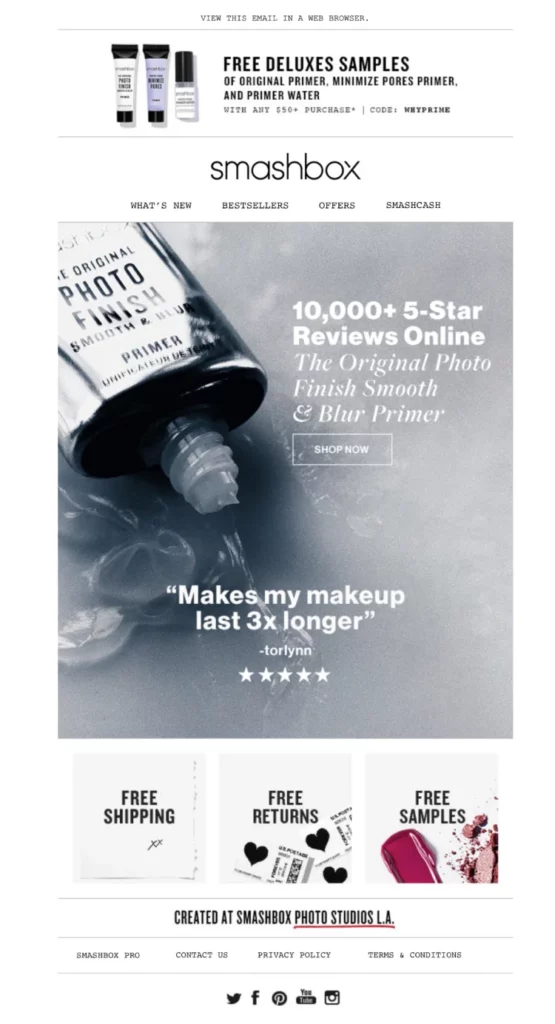
💡 What it is: To start, Smashbox isn’t actually a B2B company as they sell cosmetics, but a lot of our inspiration comes from what successful B2C companies are doing. In their email, Smashbox promotes one of their new skincare products and highlights 5-star customer quotes.
💥 Why it’s effective: Their email subject line makes you curious about what has so many rave reviews, and their email is visually creative by having customer quotes rotate in an animated gif.
Tips to replicate:
- Feature customers: When upselling customers, for example to a higher paying plan, try highlighting customer testimonials or case studies about their success from upgrading.
- Use review sites: If you have a company profile on review sites like Capterra or G2, you can easily pull any positive 5-star reviews and quotes from their websites.
- Test gifs: When highlighting a key feature or different customer quotes like Smashbox does, you can test using a gif instead of a static image to see if that increases conversions.
- Include social links: Give people more opportunity to learn about you through your social media channels by adding your social icons & links to your email templates.
Getting Started
You’re all set now 💪, with a sampling of inspirational email marketing templates from leading B2B brands on how they creatively nurture leads and upsell & cross-sell customers.
To get started, use any of these email marketing templates to brainstorm your own unique email campaigns, or use a hybrid of tactics you think will land well with your audience 🚀.
Want to track your Email Marketing ROI? Sign up for a free 7-day PixelMe trial 🎉. Or send us a message from the chat icon in the bottom-right corner! 💬
To get more unique marketing tips, subscribe to our Carbon newsletter